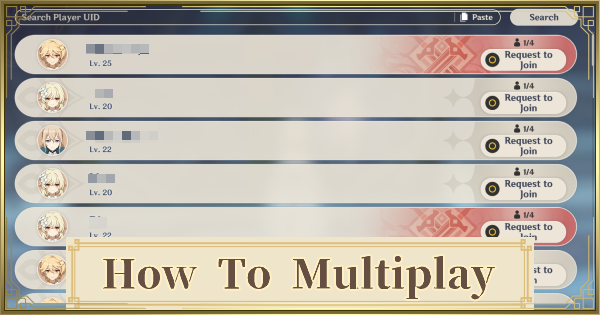Find out how to play online multiplayer / Co-Op in Genshin Impact. This includes how to unlock co-op, multiplayer, gameplay, levels, domains, rewards & drops, and crossplay!
Table of Contents
| 6.3 Update (Luna 4) Related Articles | |||||||||||
|---|---|---|---|---|---|---|---|---|---|---|---|
 Columbina Columbina |  Ineffa Ineffa | ||||||||||
 Zibai Zibai |  Neuvillette Neuvillette | ||||||||||
| Lantern Rite 2026 | 6.3 Redeem Codes (Luna 4) | ||||||||||
Multiplayer / Coop - How To Unlock
Unlocked At Adventure Rank 16

Multiplayer is unlocked once you've reached Adventure Rank 16. The icon for the Multiplayer option will show up on your menu and can then be selected to start multiplayer.
Check Out How To Increase AR HereMultiplayer / Coop - How To Host & Join
How To Join Multiplayer Session
| 1 | Select the multiplayer option on your menu |
|---|---|
| 2 | Send a request to join session |
| 3 | Select characters to bring in session |
Multiplayer Icon Can Be Found In Menu

You can find the Multiplayer button in your menu. This is the same across all platforms. You can also choose multiplayer when enterin a domain or a dungeon.
Check Out The Domains & DungeonsSend Request To User

Once the multiplayer option is pressed, you will see a list of players that you can join up with. Even if you're not friends in game, you can join the session listed here, but you won't be able to join sessions where the hosts have a higher world level than you.
Select Character To Bring

There's a limit to how many characters you can bring to a session. If there are only two players in a session you can bring two chracters, but if you have a party of 3 or more, you can each only bring one character.
Check Out The List Of All CharactersCan't Join Higher World Leveled Sessions
You won't be able to join sessions where the host has a higher world level. You can join sessions with players that have a higher Adventure Rank though.
Lowering World Level

Players can change their world level by accessing the menu and pressing the "i" icon next to your world level.
World Level Cooldown

World level can only be changed again after 24 hours. Lowering world level means weaker enemies but worse drops so be sure to keep that in mind before doing so! Take note that you can only lower it one level per 24 hours.
How To Increase World LevelHow To Host Multiplayer Session
| 1 | Give your friends your UID |
|---|---|
| 2 | Approve their requests to join |
Requires Friends To Know Your UID

Share your UID with the people you want to play with. You can check your UID from your menu. This is not your user name, it's the digits you can find under your icon.
Approve Their Requests

You will get an alert when someone sends you a request. Remember to set the two party members you want to use as the first 2 in your current party before accepting the request. You cannot change this after accepting.
Remember To Change Setting After Multiplayer
Once you're done with playing coop, remember to change your settings back to solo so you can play without people going into your session.
Match Through Domains

You can also access multiplayer by using the match function in domains. This will automatically add players into your world or let you join another world with players queueing for that domain.
Crossplay Available
Play together with friends regardless of the platform they play Genshin Impact on. You can play together whether you're using PS4, PC, or Mobile. Do note that you need PS Plus to play online on the PS4.
What To Do In Multiplayer
Rush Through Dungeons

Playing in a team makes running dungeons much faster. This will increase efficiency in collecting rewards, materials, and chests.
Explore The Host's World

You can help the host explore their world and help them find chests, unlock waypoints, defeat bosses, ley lines, finish side or world quests, and more!
Rewards that drop from enemies in the world will scale from the host's world level. Be sure to take this into consideration when claiming from ley lines or world bosses from other players' world.
Clear Daily Quests

You can help out the host by joining them as they do their daily quests. This will count with your daily commissions, but you will no longer be able to acquire rewards for completing the commissions in your world.
Do Specific Events Together
There are events that you can play together with your friends. Do mind not all events can be played in Coop and if you can coop the events, the rewards are separated per player!
Check Out The Event List HereClear Achievements

Some achievements may only be done in multiplayer such as the ones in Meeting In Outrealm: Series 1 and the Unswerving achievement from Heart Island.
All Achievements ListWhat You Can't Do In Multiplayer
Can't Do Story / Side Quests

Playing Story and Side missions are prohibited in multiplayer sessions for both hosts and participants. These can only be done in solo missions. Take note that some world quests may be completed in multiplayer mode.
Can Only Have 4 Members In A Session

Sessions can only hold up to 4 players at a time. You cannot play with other players beyond that and your session will be closed off for any further join requests.
Can Only Use Waypoints Unlocked By Host

Waypoints are limited to those that are unlocked by the hosts. You cannot use waypoints you've unlocked in your own game when joining a session.
You cannot unlock Statues of The Seven during multiplayer mode. The host must go back to single-player mode to unlock it.
Only Same Server Players Can Play
Unfortunately, multiplayer can only be done by players within the same server. You can create another save to another server, but your progress, items, and characters will not be shared to it.
Materials Are Limited And Not Shared

Some materials such as enemy drops may be shared while the local specialties and materials found on Teyvat are not shared.
Materials Have Long Cooldowns
Each material has a specific spawn cooldown, so be mindful when looting. Local Specialties usually take up to 2 days while Ores take up to a day.
Chests Are Limited To The Host

You cannot acquire chests from the host's world, as well as the materials it drops.
Finding It Hard To Progress?
Try Matchmaking With Other Players
Check out the forum linked below to meet up and play with other Genshin Impact players. Remember to also post your UID & Server so other players can add you.
Check Out The Genshin Impact Forum