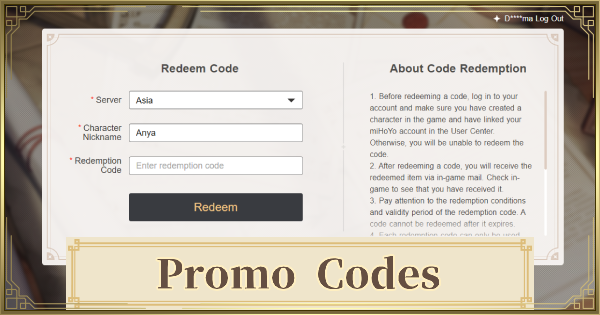Genshin Code List & Redeem List for February 2026 of Genshin Impact. See December codes, Redeem Code today, code redeem website, code redemption list, and how to redeem codes!
Table of Contents
| 6.3 Update (Luna 4) Related Articles | |||||||||||
|---|---|---|---|---|---|---|---|---|---|---|---|
 Columbina Columbina |  Ineffa Ineffa | ||||||||||
 Zibai Zibai |  Neuvillette Neuvillette | ||||||||||
| Lantern Rite 2026 | 6.3 Redeem Codes (Luna 4) | ||||||||||
New Redeem Codes
Latest 2026 Redeem Code
| 1 | TSUKINOARIKAE ▶Redeem Code LinkExp: -- | - Mora x20,000 - Hero's Wit x2 - Mystic Enhancement Ore x2 - Moonfall Silver x5 |
|---|---|---|
| 2 | 8X73KH58KDHN ▶Redeem Code LinkExp: -- | - Primogems x60 - Adventurer's Experience x5 |
| 3 | HUEK357YFYN3 ▶Redeem Code LinkExp:-- | - Mora x10,000 - Adventurer's Experience x10 - Fine Enhancement Ore x5 - Jueyun Chili Chicken x5 - Stir-Fried Fish Noodles x5 |
| 4 | JTSHBHPPKUSV ▶Redeem Code LinkExp:-- | - Primogem x20 - Geode Of Replication x160 |
| 5 | 8BHA0KFRG94K ▶Redeem Code LinkExp:-- | - Primogem x60 - Adventurer's Experience x5 |
| 6 | GS64YTW65O ▶Redeem Code LinkExp:-- | - Mora x30,000 - Hero's Wit x3 - Vayuda Turquoise Sliver x3 - Teachings Of Freedom x3 |
| 7 | BLINYMOIBLINY ▶Redeem Code LinkExp:-- | - Mora x20,000 - Hero's Wit x3 - Crepes Suzette x1 - Thunderclap Slash! x1 - Midsommar Torte x1 - Tea Break Pancake x1 - Teyvat Fried Egg x2 - Long Night Alight x1 |
6.4 Livestream Redeem Codes
| 1 | Homeward ▶Redeem Code LinkExp: 02/15/2026 | - Primogems x100 - Mystic Enhancement Ore x 10 |
|---|---|---|
| 2 | VarkaArrives ▶Redeem Code LinkExp: 02/15/2026 | - Primogems x100 - Hero's Wit x 5 |
| 3 | VisitWonderland ▶Redeem Code LinkExp: 02/15/2026 | - Primogems x100 - Mora x 50,000 |
These codes have now expired and no longer can be used to claim rewards.
6.4 (Luna 5) Version Update GuideOld Redeem Codes
| Redeem Code | Rewards |
|---|---|
GENSHINGIFT ▶Redeem Code Link | - Hero's Wit x 3 - Primogems x 50 |
Got any other codes? Share it with us for the other players to see in the ▼Comment below!
Other Ways To Get Free Primogems
Get 30 Primogems By Logging In On Your AMD Account

A promo that is happening will give you free 30 Primogems by logging in on your AMD account and retrieving it. Go to the link below for details.
AMD Official WebsiteHow To Enter / Redeem Codes For PC & Mobile Users
How To Claim Code Rewards Procedures

| Procedure | |
|---|---|
| 1 | Go to the official Redeem Code redemption site |
| 2 | Log in to your account |
| 3 | Select the server where you will be availing the code |
| 4 | Enter the code then press redeem |
Receive The Reward Via In-Game Mail

You will receive the reward for the Promo Code through the In-Game Mail. You will need to manually claim it to be added to your inventory.
Check Out Other Ways To Get PrimogemsHow To Redeem / Enter Codes For PS4 and PS5?
How To Claim Code Rewards On PS4 Procedures
| Procedure | |
|---|---|
| 1 | Run the Genshin app in the PS4 / PS5. |
| 2 | From the menu, go to Settings. |
| 3 | Choose account then choose "Redeem Code" |
| 4 | Enter the code then press redeem. |
Settings Is Located At The Bottom-Left Of The Menu

What Are Redeem Codes?
Codes That Once Claimed Gives You In-Game Items
Genshin Codes are bonus serial codes given by various sources that allows you to get in-game items. Most of them contains Primogems which is an important for pulling characters or weapons on Wish banners.
Promo Codes Are Bound By Server

There are Promo Codes that are available for all servers and some that are only accessible for a specific server. Check the conditions for the Promo Code first before redeeming.
Genshin Redeem Codes Has Expiration Dates
Redeem Codes often expire after a certain time has pass. Make sure to claim it as soon as possible.
Codes Are Often Obtained During Livestream And Update
Redeem Codes for Genshin Impact are often revealed or sent by official Genshin during event Livestream. Codes are also given as celebration during the update date of Genshin Impact.