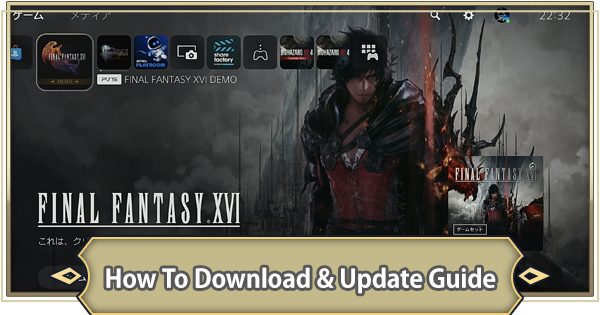Latest Patch & Update Guide for Final Fantasy 16 (FF16). See the release date, how to download, latest news, patch notes, bug fixes, and what to do if an update fails for FFXVI.
Latest Game Update
Version 1.03 Released July 6
| Updated | July 6, 2023 |
|---|
New Features
・Motion Blur Adjustments
└ The motion blur that occurs when the character or camera moves can now be adjusted.
・Setting for camera following player when moving
・Setting for camera following player when attacking
・Maximum Camera Sensitivity raised from 10 to 20 for both vertical and horizontal movements
・Additional Controller Layout
Bug Fixes
・Fixed issue where menu becomes unstable in certain areas
・Fixed some text issues
Update Contains New Features
You can now adjust the motion blur, stop the camera from following the player and also change the camera sensitivity to a higher setting than before by opening "System" in the main menu.
New Controller Layouts
| Type D |
|---|
 |
| Type E |
 |
| Type F |
 |
Bug Fixes On June 20, 2023
| Release Date | 2023.6.20 |
|---|
Bug Fixes
・Corrects an issue wherein progression could become blocked under very specific circumstances.
・Corrects an issue wherein the game could close unexpectedly under very specific circumstances.
・Further optimizes gameplay performance.
・Corrects some minor text issues.
Digital Version Updates Automatically
The Digital Version will be updated automatically during the installation process after purchase. Remember that the physical version will not be updated unless you update it yourself.
How To Download The Update?
Update It Through Your PS5
 | |
 | |
| When the download is finished, the update will prompt that the game is ready to load. |
What To Do If The Update Fails?
Make Sure You Are Connected To The Internet
You will not be able to download the game update if your console is not connected to the internet so make sure to double-check your connection before you proceed to download the game update.
Double Check If There Are Errors Or Maintenance On-Going
If you cannot update the software, it is possible that there must be an error in your download or there might be a PlayStation network problem. You can also check the official Twitter and official website for some announcements.
Updates Can Be Delayed
Even if the release date was announced officially announced there are some instances that the update can be delayed. Depending on server congestion and your location, there may be some delivery time discrepancy of few minutes.
Try Rebooting Your Console If It Fails To Update
If the software does not update at all, it is recommended that you restart your PS5. Just press and hold the PS button, select Power, and then choose Restart PS5.
FF16 Related Articles
Combat System
▶Combat System GuideOther Helpful Related Guides
| For Beginners | |
|---|---|
| How To Progress Early Game | Best Weapons & Gear For Early Game |
| Difficulty Levels | Best Settings Guide |
| Eikon Abilities | Points of No Return |
| Death Penalty Guide | How To Skip Cutscenes |
| Level Up & Farming Related Articles | |
| Level Up Guide | Ability Point Farm Guide |
| Gil Farm Guide | |
| Hideaway Related Articles | |
| Cid's Hideaway Guide | How To Craft & Upgrade Gear Guide |
| The Thousand Tomes Guide | Vivian Reports |
| Arete Stone Guide | Replay Mode Guide |
| Arcade Mode Guide | Training Mode Guide |
| Shop Guide | |
| Other Content Related Articles | |
| Last Patch Updates | DLC Plans |
| Active Time Lore Guide | Chocobo Guide |
| Camera Guide | The Wall of Memories |
| How To Use Shards | Treasure Map Guide |
| Mini Map Guide | Story Explained |
| Post Game Content Related Articles | |
| Post Game Content | Final Fantasy Mode Guide |
| 2nd Playthrough Guide | Trophy List |
| Chronolith Trial Guide | Renown Guide |
| Multiple Endings | Secret Boss |
| How To Upgrade Accessories | |