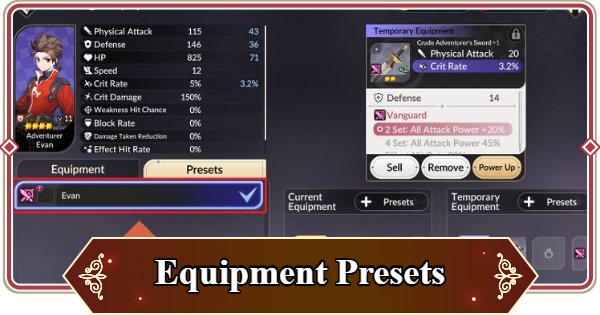This is a guide for Equipment Presets in Seven Knights Re:BIRTH (7K Rebirth). Read on to learn what an equipment preset is, as well as how to access, save, and swap them!
Table of Contents title here
What is an Equipment Preset?
Pre-Saved Equipment Set

An Equipment Preset is a pre-saved set of specific pieces of equipment. These presets essentially allow you to quick swap
between sets of equipment, allowing for easier equipment management for your heroes.
Convenient Equipment Swapping
This system will mainly be used by seasoned players who are swapping between sets for different PvE content, such as Ruby Farming, and Adventure, and PvP equipment sets. But for newer players who aren't strong enough to farm high level Raids, this feature will largely be ignored.
 Note! Note! | After the 11/27 Maintenance, the number of Equipment presets you can save has been increased from 15 to 30. |
|---|
How to Access Presets
Access from Manage Equipment
Screen

Players can access Equipment Presets by going to Heroes → Equipment → Manage Equipment. From there, you can manage Equipment Presets.
How to Use Presets
Step-by-Step Guide
| 1. |  Go to the Heroes screen. |
|---|---|
| 2. |  Press on the Equipment button. |
| 3. |  Head to the Manage Equipment screen. |
| 4. |  Press on the + Presets button. |
| 5. |  Press on the + Add currently equipped items to preset button on the lower left. |
| 6. |  Select and equip presets according to your preference. |
Saving and setting equipment presets can be quite unintuitive, so please use our step-by-step guide above to learn how to set and save your first preset!
Related Seven Knights Re: BIRTH Articles
Ranking Articles
| Ranking Articles | ||
|---|---|---|
 |  |  |
 Lu Bu
Lu Bu Xiao Qiao
Xiao Qiao Ling Ling
Ling Ling Mon
Mon Tue
Tue Wed
Wed Thur
Thur Fri
Fri Sat
Sat Sun
Sun Physical
Physical Magic
Magic Tank
Tank Death
Death Gaze
Gaze Ox
Ox Iron
Iron Fire
Fire Water
Water Light
Light Dark
Dark Earth
Earth Gold
Gold