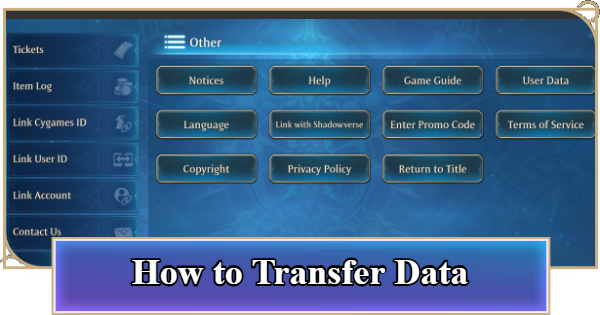Data transfer elements in Shadowverse: Worlds Beyond. Includes how to transfer, link game data to User ID, Shadowverse WB Account, Cygames ID, third-party account, and Link Bonus.
Table of Contents
How to Transfer Data
Summary of How to Transfer Data
| Step | How to Transfer Data |
|---|---|
| 1. | Input previous link id and password. |
| 2. | Select 'Add. Menus' from the top right. |
| 3. | Select 'Link with Shadowverse' in Others. |
| 4. | Enter the issued User ID and Link Password. |
To link with the previous Shadowverse game and transfer data in Shadowverse: Worlds Beyond, you can do so by selecting Shadowverse Link from the More menu.
Input Previous Link ID and Password

First, launch the previous Shadowverse game that you want to transfer data from. Once it’s open, go to the top-left of the home screen to input your User ID and Link Password needed for the transfer.
Select Add. Menus From the Top Right

Next, launch Shadowverse: Worlds Beyond and select Add. Menus after tapping the icon at the top right of the home screen.
Go to the Other Tab

Once you open the Additional Menus, select Link with Shadowverse from the Other tab at the bottom.
Enter the Issued User ID and Link Password

You will be asked for the User ID and Link Password from the previous Shadowverse game, so enter the ID and Link Password you confirmed earlier. Take note that you can only link your account once.
Cannot be Linked With Other Data Once Linked
The data transfer link with the previous game can only be done once. Once you link an account, you will not be able to link it with any other Shadowverse: Worlds Beyond data, so be careful.
Transferable Data and Link Bonuses
Earn Link Bonus Based on Play History
The data transfer for Shadowverse: Worlds Beyond involves receiving Link Bonuses based on your play history in the previous game. The cards you owned cannot be transferred.
Even Brand New Players Can Get 2 Packs
Even if you install the old Shadowverse now, you can still receive two Legends Rise Card Pack Tickets. If you have time, it's worth doing.
Bonuses Based on Play History

| Play History | Link Bonus |
|---|---|
| Reached Rank B | 2 Legends Rise Card Pack Tickets |
| Reached Rank A | 3 Legends Rise Card Pack Tickets |
| Reached Rank AA | 3 Legends Rise Card Pack Tickets |
| Reached Master Rank | "MASTER OF SHADOWVERSE" title |
| Reached Grand Master in any season | Grand Master sleeves for each season |
| Have reached Challenge Master in any season | "Challenge Master" title for each season |
| Have placed 1st to 3rd in the Master Point rankings | Titles corresponding to the placement |
| Have placed in specific tournaments | Title from the tournament you placed in |
You can earn rewards based on the Rank you reached and tournaments you placed in in the previous Shadowverse game. If you reached Grand Master in a season, you can get the Grand Master sleeves for that season.
Applicable Tournament Titles- JCG Million Cup
- 7th Anniversary Special Million Cup
- RAGE
- Famitsu Cup
- World Grand Prix
- Shadowverse Invitational
- National High School Championship
- Shadoba Koshien
- National Prefectural eSports Championship
- Shadowverse University League
- Premier Cup 2018 Tokyo
- Queen's Cup
- RAGE Shadowverse Pro League
- RAGE SHADOWVERSE PRO TOUR
- NGE OPEN WEEKLY CHAMPION
- NGE OPEN SEASON MVP
- NGE OPEN GRAND CHAMPION
- NGE OPEN TOP12
- EU OPEN GRAND CHAMPION
- NA OPEN GRAND CHAMPION
- SEAO OPEN GRAND CHAMPION
- EURO OPEN GRAND CHAMPION
- PAM OPEN GRAND CHAMPION
- DreamHack Tours 2018
- DreamHack Montreal 2018
- World Circuit Singapore
- TAIWAN Community Cup
- Shadowverse Open
- Shadowverse Taiwan Open
- Shadowverse Korea Open
- SHADOWVERSE WEEKEND SHOWDOWN
Get Card Styles at Class Level 100

If any of your classes have reached level 100, you can obtain an item called Card Style, which allows you to change the illustration of the cards you use.
How to Create Cards| Obtainable Card Styles | ||
|---|---|---|
 Fairy Fairy |  Knight Knight |  Clay Golem Clay Golem |
 Vastwing Dragon Vastwing Dragon |  Ghost Ghost |  Bat Bat |
 Holy Falcon Holy Falcon |  Leah, Bellringer Angel Leah, Bellringer Angel | |
Bonuses Based on Collection Status

| Collection Status | Link Bonus |
|---|---|
| Own each Home Background | Home Background |
| Own each Leader Skin (excluding collabs) | Emblem |
| Own each Leader Skin (excluding collabs) | Poster |
Depending on the Leader Skins and home backgrounds you own, you can obtain three types of items: Home Backgrounds, Emblems, and Posters. However, collaboration items are not included.
Bonuses for Just Linking

- - 2 Legends Rise Card Pack Tickets
- - Shadowverse default sleeves
- - Ability to view your previous game's record in Shadowverse: Worlds Beyond
There are also bonuses you can get just by linking your account.
Related Articles

New Pack: Blossoming Fate

Beginner
| Reroll Tier List | How to Reroll |
| Early Game Guide | Daily & Weekly Tasks |
| Send Friend Requests | Play Against Friends |
| How to Create Cards | How to Transfer Data |
| How to Win a Match |
Solo Play
Solo Play GuideRanked Match
Items
Shadowverse Park
Shadowverse Park Guide| How to Create or Join a Guild | Guild Level and Rank Guide |
| Is There Mahjong or Fishing? | Bingo Mission Guide |
| Rupies Galore Vol 2 Event |
New Features
| Super-Evolution | Bonus Play Point Guide | |
| Crest | AI Advice Feature Guide | |
| New Card Pack | Animated Cards List | |
| Take Two Mode |