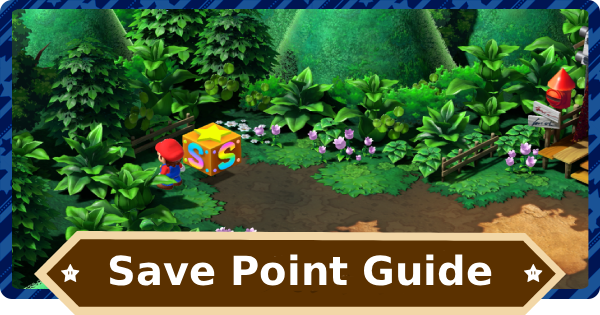Save Point in Super Mario RPG. The guide explains how to save and important points to note in Super Mario RPG Remake. We cover the Mario RPG save method and more.
How to Save
Jump on the S-Marked Box

In Super Mario RPG Remake, just like in the original, you can save by jumping on the S-marked boxes found on the map.
Autosave is Also Available

In the remake of Super Mario RPG, the game autosaves when you enter or exit a map. Even if you forget to save before a boss fight, you can restart from the moment you entered the area.
You Cannot Save from the Menu

In this game, you cannot save from the menu. You also cannot save on the World Map, so if you want to save, look for an S-marked box on the map.
How to Delete Saved Data
Press the Y Button on the Load Screen

To delete save data, select the save file you want to delete on the load screen and press the Y button. A confirmation screen will appear, so select Yes to delete the data.
Deleted Data Cannot Be Recovered
Once you delete save data, it cannot be recovered. Make sure you are deleting the correct save file before you confirm the deletion to avoid mistakes.
Cannot Delete from the Save Screen
You cannot delete save data from the in-game save screen. If you want to delete a save file, return to the title screen and do it from the load screen.
Important Points About Saving
If Wiped Out, You Restart from a Save File

If your party is wiped out, all progress is reset, and you will have to choose a save file to load from, including autosaves, to restart. Unlike the original game, your experience points and level progress are not retained, so be careful.
Be Careful When Overwriting