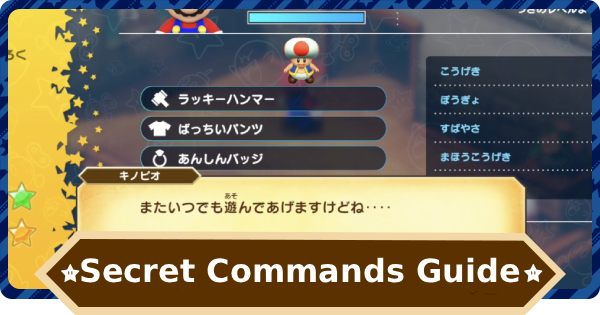Secret Commands in Super Mario RPG. The guide explains how to perform the secret commands in Mario RPG and what they do. Use this as a reference when using Secret Commands.
How to Use Secret Commands
In-Game Secret Command

Open the menu screen and input ↓↑→←LRLRB to successfully perform the secret command. Toad will appear and check to see what has changed.
Secret Command on the Official Website

You can input the secret command by touching the cloud flying near the "Learn More" section at the very bottom of the page. Click it on a PC, or tap it on a smartphone.
Copy and Paste

When the command appears, copy it and paste it into the input field. Toad will appear and say, "Secret command found!"
Scroll to the Bottom Again

After finding the secret command, scroll to the bottom of the page again, and a new button will appear. Press it to receive original wallpapers.
Secret Command Features
Nothing Changes In-Game

Successfully performing the secret command in-game doesn't change anything in particular. Toad appears, has a conversation, and then it ends.
Get Wallpapers on the Official Website
By successfully performing the secret command on the official website, you can obtain two types of original wallpapers. A Nintendo Account is required to download the wallpapers.