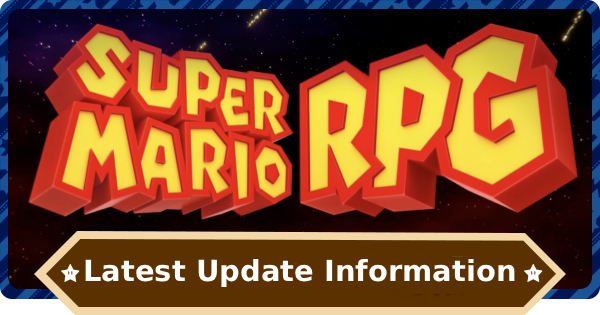Latest Bug and Update Information Summary in Super Mario RPG. The guide included information on Mario RPG bugs and updates, as well as how to update.
Latest Bug Information
Paratroopa Troop Bug
We have identified an issue in *Super Mario RPG* that may prevent the game from progressing.
For details on how to address this, please see here: (@nintendo_cs) November 22, 2023
A patch to address this issue is scheduled for release in December.
We sincerely apologize for the inconvenience caused to our customers. https://t.co/D1oNvAA2ab
A bug is occurring where the Paratroopa Troop does not appear even if you go to Land's End after the event where you meet them. It seems that moving to Mushroom Kingdom once resolves the issue, and a fix is scheduled for release in December.
How to Update
Keep Automatic Updates ON

If you turn on automatic software updates from the console settings, the update will be performed automatically when it's released, as long as your Switch is connected to the internet. Unless you have a specific reason not to update, it's recommended to keep this ON.
For Manual Updates, Press the + Button on the Software Screen

| What to do | |
|---|---|
| 1. | Highlight Mario RPG on the Switch HOME Menu and press the + Button. |
| 2. | Select Software Update then Via the Internet. |
| 3. | The software will be updated, and the update is complete. |
You can also manually update the software by pressing the + button on the software selection screen.
It's Also Possible to Match Versions

Even without an internet connection, if you have a Switch console that has already been updated, you can update by using the 'Match Version with Local Users'.
What to Do When You Can't Update
Check if You're Connected to the Internet
The Switch cannot be updated unless it is connected to the internet. Check to make sure your internet connection isn't turned OFF by mistake or that you aren't in Airplane Mode.
Check for Outages
If you can't update, it's possible that the Nintendo eShop servers are down or an error has occurred. Check the official Twitter account or website for announcements.
It Doesn't Always Arrive Exactly on Time
Even if an update time is announced, it doesn't always arrive at that exact time. There can be a delay of several minutes to tens of minutes depending on server congestion and your region, so try again after a while.
Try Restarting the Console
If the software still won't update, restarting the Switch console itself can be effective. Press and hold the POWER button, then select Power Options to restart.