How to add friends in Sword of Convallaria. This guide explains how to send/receive friend requests, features to do with friends, as well as the benefits of adding friends.
Table of Contents
How to Add Friends
How to Send/Accept Friend Requests
| Step 1 | Go to the Friend menu from the Home screen |
| Step 2 | To send a request, enter the UID; to accept, check your pending requests |
| Step 3 | Tap the Friend Request button |
1: Select the Button at the Top Left of the Screen

First, open the Friend screen by tapping the button shown in the image, located at the top left of the Home screen or in the menu.
2: Enter UID / Check Requests

On the Friend screen, select the “Add Friend” tab on the left. To send a request, enter the UID at the top of the screen. To accept one, tap the button on the top right.
| Point! | Your UID is displayed as a number in the bottom right corner of the screen! |
3: Send the Friend Request

Select the button next to the displayed user to complete the friend request.
Benefits and Features of Friendship
What You Can Do with Friends

- Use the left button to have friendly matches with friends
- Use the center button to send "Proof of Reputation" to friends
- Use the right button to chat with friends
Hold Friendly Matches with Friends

You can engage in friendly matches using the characters you've raised. Watch out for flames creeping in from the map edges as turns progress. Note that you won’t earn EXP or items as rewards.
Send Proof of Reputation to Friends

You can send up to 100 "Proof of Reputation" items to a friend. Use the center button in the Friends tab, or use the “Receive All” button at the top of the screen to claim Proof of Reputation, or “Send All” to send them to multiple friends at once.
Proof of Reputation Can Be Used in the Shop
You can spend Proof of Reputation in the shop. Since the daily limit for receiving them is 1,000, make sure to increase your friend count so you don’t miss out.
Chat with Friends

You can chat with friends in-game. Use it to coordinate and communicate efficiently during gameplay.
Sword of Convallaria (SoC) Related Articles
Tier Lists
News & Updates
| Latest News | |
|---|---|
| Latest News | List of Available Banners |
| Upcoming Characters | 1st Anniversary Update |
| Redeem Codes List (October 2025) | |
 Acambe
Acambe Afra
Afra Agata
Agata Alexei
Alexei Auguste
Auguste Ayishah
Ayishah Beryl
Beryl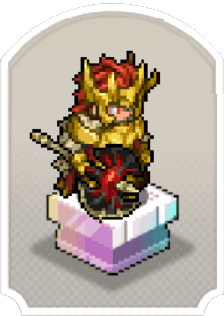 Camelot
Camelot Caris
Caris Ciri
Ciri Cocoa
Cocoa Col
Col Credenza
Credenza Dantalion
Dantalion Edda
Edda Estra
Estra Falin
Falin Faycal
Faycal Flavia
Flavia Garcia
Garcia Geralt
Geralt Gloria
Gloria Guzman
Guzman Hasna
Hasna Homa
Homa Iggy
Iggy Inanna
Inanna Kiya
Kiya Kvare
Kvare Layla
Layla Leonide
Leonide LilyWill
LilyWill Lutfi
Lutfi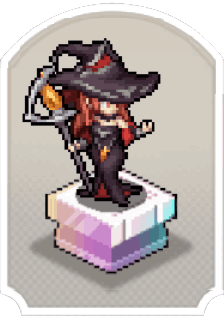 Luvata
Luvata Magnus
Magnus Maitha
Maitha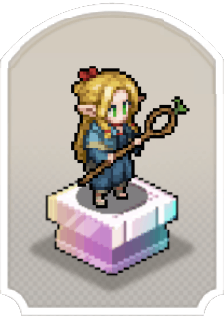 Marcille
Marcille Miguel
Miguel Momo
Momo Nergal
Nergal NonoWill
NonoWill Nungal
Nungal Nydia
Nydia Pamina
Pamina Rawiyah
Rawiyah Rico
Rico Safiyyah
Safiyyah Samantha
Samantha SchackLulu
SchackLulu Senshi
Senshi Simona
Simona SP Inanna
SP Inanna SP Maitha
SP Maitha SP Nungal
SP Nungal SP Rawiyah
SP Rawiyah SP Safiyyah
SP Safiyyah SP Samantha
SP Samantha Taair
Taair Teadon
Teadon Team Meteor
Team Meteor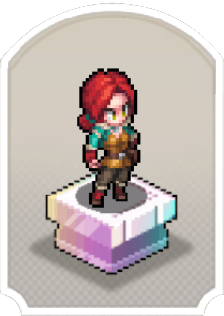 Triss
Triss Tristan
Tristan Xavier
Xavier Yennefer
Yennefer Yserinde
Yserinde


