Rerolling Guide in Sword of Convallaria (SoC). Includes how to reroll fast, best way to reroll, reroll procedure for Steam PC, iOS & Android phones, when to stop rerolling.
| Related Articles | |
|---|---|
| Reroll Tier List | How to Reroll Guide |
Latest Reroll Gacha Count
26 Gacha Pulls for Reroll
| Campaign | Pulls |
|---|---|
| Pre-registration Rewards | 1 time |
| Global pre-registered users exceeds 2 million | 20 times |
| Live broadcast celebration gift | 3 times |
| Share official post achievement gift | 2 times |
If you reroll Sword of Convallaria, you can perform up to 26 consecutive gacha pulls. To do this, complete the 10-minute tutorial and claim the rewards to get the gacha currency.
Get 30 Pulls by Progressing to 0-4
- Complete Fool's Journey 0-4
- Receive rewards for Fool's Journey
- Follow official account to get rewards
- Answer the survey
By clearing Fool's Journey stage 0-4 and receiving all rewards, you can draw up to 30 consecutive gachas.
Should I Do a Reroll?
Reroll is Necessary

By performing a reroll and acquiring powerful characters, you can gain an advantage in the early stages of the game. Moreover, getting your favorite characters can boost your motivation and greatly enhance your overall gaming experience.
Reroll Using a Guest Account
It ispossible to perform a reroll in Sword of Convallaria using a guest account. Once the reroll is complete, link it with one of your accounts.
Guest Account Cannot Be Used on PC
The PC version does not have guest login and therefore cannot be reset. If you want to reroll Sword of Convallaria, start the game on iOS or Android.
How to Reroll
Reroll: Takes about 20 minutes
- Download the app
- Log in with guest account
┗ There is no guest login in the PC version - Decide gender and player name
- Pull the tutorial gacha
- Clear Fool's Journey "0-1"
- Receive gifts and draw gacha
- Proceed with the game if you are satisfied with the result
- Delete your guest account if you are not satisfied
- Repeat Steps 2-8
Log in With a Guest Account

Once you start the game, log in with your guest account without linking your accounts.
Skip Conversations for Faster Rerolling

Some conversations can be skipped to shorten the re-rerolling time. To skip, select the '▶' icon from the '...' menu at the bottom right of the screen.
Long Press on the Screen for Quick Playback

Conversations that cannot be skipped can also be 'fast-forwarded' by long-pressing the screen. Use this method during a reroll to finish conversations more quickly.
Items Required to Change Gender and Name
Special items are required to change the main character's gender (appearance) and player name. If you want to change your name after the reroll, you will need 200 'Crystals of Hope.' To change your gender, you will need 50.
Either Choice is Fine

No matter which dialogue option you choose, it will not affect the story. Although the content of the conversation may change, it will not significantly shorten the reroll time.
Maitha is Guaranteed in the Gacha Tutorial

The gacha tutorial will always have the same results, guaranteeing the Legendary character Maitha and the Epic character Crimson Falcon.
How to Receive Rewards

By completing Fool's Journey 0-1, the reroll will end and you will be able to receive the rewards. You can receive the rewards from the letter icon displayed at the top right of the home screen.
How to Delete Guest Account
1. Open the Menu

First, log in with the account you want to delete and open the menu from the top left.
2. Select Gear Icon on the Bottom Left

Once the menu opens, select the "Gear" button at the bottom left of the screen.
3. Select User Center

Next, select "User Center" under the "Account" tab.
4. Select “Go” to Delete Account

Select the "Go Now" button in the "Delete account" field.
5. Check the Conditions and Confirm Submission

The conditions for deleting your account will be displayed, so read through to the end and select the button at the bottom.
6. Account Will Be Deleted

Once your submission is confirmed, your guest account will be deleted. However, if you made any purchases on your account, it will take time to delete the account. If you want to reset the game after making a purchase, it's faster to reinstall the game.
How to Link Accounts
1. Go to Security Center

If you want to link your account after rerolling, first go to the security center.
2. Link With Any Account

Select the "Bind" button for any account to complete the link.
When To End Rerolling
Gloria and Inanna are the 2 Best

Gloria offers high support and attack performance, while Inanna has Act Again and summoning skills. Both have unique abilities and are compatible with all characters.
Prioritize Drawing Gloria First
The item bundle available for purchase that guarantees a specific Legendary character does not include Gloria. Therefore, if you plan to make a purchase, prioritize acquiring Gloria.
2 S-Rank or Higher Characters
If you successfully acquire 2 characters of S rank or higher, you can end your pulls there. However, if there's an ongoing banner featuring SS Tier characters, it's wise to focus your efforts there for the best results.
Epic Characters You Also Want to Draw
If you can pull a powerful Epic rarity character along with a high-tier character you can advance through the early stages more efficiently.
No Need to Reroll Weapon Gacha
Weapons and gear accessories that can be equipped by characters are also available as rewards for clearing stages, so you don't need to reroll the weapon gacha. It is recommended to focus on obtaining legendary characters that are powerful from the early stages for rerolling.
Sword of Convallaria Related Guides

Tier Lists
News & Updates
| Latest News | |
|---|---|
| Latest News | List of Available Banners |
| Upcoming Characters | 1st Anniversary Update |
| Redeem Codes List (October 2025) | |
 Acambe
Acambe Afra
Afra Agata
Agata Alexei
Alexei Auguste
Auguste Ayishah
Ayishah Beryl
Beryl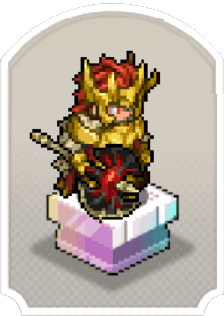 Camelot
Camelot Caris
Caris Ciri
Ciri Cocoa
Cocoa Col
Col Credenza
Credenza Dantalion
Dantalion Edda
Edda Estra
Estra Falin
Falin Faycal
Faycal Flavia
Flavia Garcia
Garcia Geralt
Geralt Gloria
Gloria Guzman
Guzman Hasna
Hasna Homa
Homa Iggy
Iggy Inanna
Inanna Kiya
Kiya Kvare
Kvare Layla
Layla Leonide
Leonide LilyWill
LilyWill Lutfi
Lutfi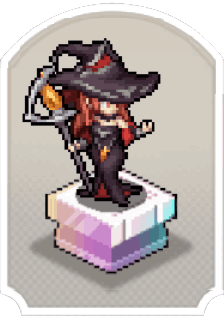 Luvata
Luvata Magnus
Magnus Maitha
Maitha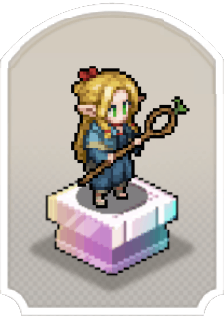 Marcille
Marcille Miguel
Miguel Momo
Momo Nergal
Nergal NonoWill
NonoWill Nungal
Nungal Nydia
Nydia Pamina
Pamina Rawiyah
Rawiyah Rico
Rico Safiyyah
Safiyyah Samantha
Samantha SchackLulu
SchackLulu Senshi
Senshi Simona
Simona SP Faycal
SP Faycal SP Inanna
SP Inanna SP Maitha
SP Maitha SP Nungal
SP Nungal SP Rawiyah
SP Rawiyah SP Safiyyah
SP Safiyyah SP Samantha
SP Samantha Taair
Taair Teadon
Teadon Team Meteor
Team Meteor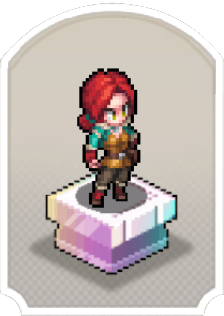 Triss
Triss Tristan
Tristan Xavier
Xavier Yennefer
Yennefer Yserinde
Yserinde

