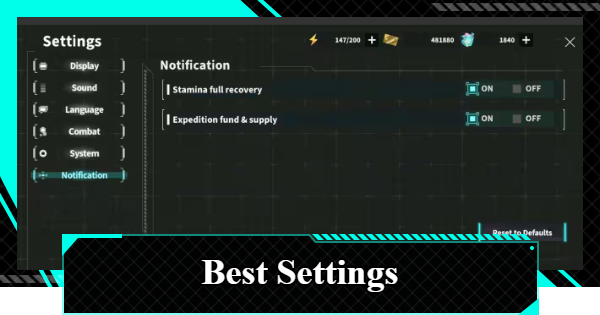This guide explains the Best Settings in Kaiju No. 8 The Game (K8 The Game). It covers recommended settings, how to change, and more!
Table of Contents
Recommended Settings
Turn Everything On

It's generally recommended to turn on all settings in Kaiju No. 8. Notifications for Stamina and Expeditions are especially essential. Since Stamina and supplies will be wasted if they overflow past their maximum capacity, turn on notifications to prevent this.
Features You Can Turn On
- Notification for when Stamina is full
- Notification for accumulated funds and supplies in Expeditions
- Use Ultimate during Auto
- Auto-lock for 5-Star and 4-Star weapons
Match Your Device's Specs

In the Graphics Settings, you can choose from Power Saving, Balanced, High Quality, or Max Quality. Choose the one that best suits your device's specs.
Other PC Settings
Select Your Preferred Display Mode

In the Display Mode settings, you can choose between Fullscreen, Windowed, or Borderless. Select the display mode you prefer.
Select the Appropriate Resolution

In the Resolution settings, you can select from various display resolutions available for PC. Choose the resolution that best suits your current monitor setup.
How to Change Settings
Go to Settings in the Menu

To change settings, open the menu and then tap the gear icon that appears in the top-left corner of the screen.
Kaiju 8 The Game Related Guides

Recommended Guides
| Popular Articles | ||
|---|---|---|
 Reroll Tier List Reroll Tier List |  Best Characters Best Characters |  Best Squads Best Squads |
 Early Game Guide Early Game Guide |  Daily to Do Daily to Do |  Paid Packs Paid Packs |
 Character List Character List |  Weapon List Weapon List |  Uniparts List Uniparts List |
Other Articles
Must Reads Before Playing
| Useful Info | ||
|---|---|---|
 Pre-Registration Pre-Registration |  Required Specs Required Specs |  Steam Release Steam Release |
 Link Data Link Data |  Data Transfer Data Transfer |  Best Settings Best Settings |
 How to Fix Lagging How to Fix Lagging |  PS5 ver? PS5 ver? |  Voice Actors Voice Actors |