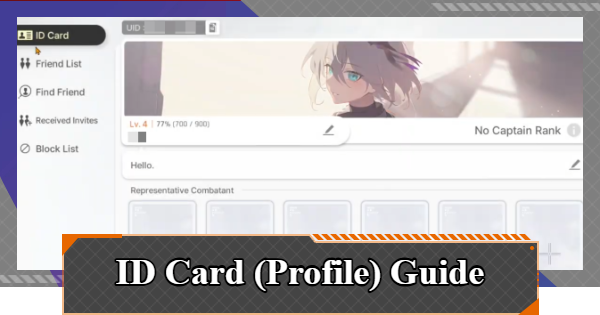This is a guide for ID Cards in Chaos Zero Nightmare (CZN). Read on to learn how to view and check your ID Card, as well as the ways that you can customize the ID Card.
What is an ID Card?
Account Profile

An ID Card is like a profile where you can quickly check an account's information.
How to Check Your ID Card
Access via Home Screen

You access your ID Card whenever you tap the top left side of the home screen.
ID Card Settings
List of ID Card Settings

| 1. | Change your Player Name - You can change your player name as many times as you like |
| 2. | Write a self-introduction - Let's set things like your playstyle or if you are looking for friends |
| 3. | Set your Representative Combatants - You can choose up to 6 of your favorite owned Combatants. |
| 4. | - Your Captain Grade is displayed. |
Types of Captain Grades
| Grade | Benefits from increasing your Grade |
 Beginner Captain Beginner Captain | Increases the max level of Combatants and Partners to 20 Allows you to obtain promotion materials in Simulation. |
 Intermediate Captain Intermediate Captain | Increases the max level of Combatants and Partners to 30 |
 Veteran Captain Veteran Captain | Increases the max level of Combatants and Partners to 40 Allows you to obtain Memory Fragments in Simulation. |
 Expert Captain Expert Captain | Increases the max level of Combatants and Partners to 50 Allows you to craft Memory Fragments. |
 Elite Captain Elite Captain | Increases the max level of Combatants and Partners to 60 |
You can raise your Captain Grade by clearing the Promotion Mission in each chapter of Combat Mission.
Chaos Zero Nightmare Related Guides