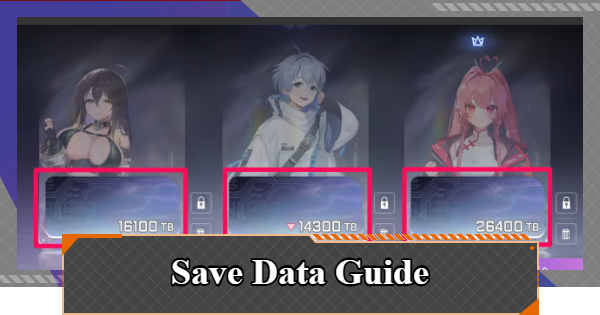- Save Data system guide for Chaos Zero Nightmare (CZN). See how to use save data, farm faint memory points, how to customize save data setup, data value max cap limit, and more CZN.
Table of Contents
How to Get Save Data
Obtainable in Chaos Manifestation

Save Data is one of the repeatable and farmable elements retained for each Combatant by playing Chaos Manifestation. You can increase a Combatant's combat power by obtaining equipment and using Epiphanies.
Tips for Creating Powerful Save Data
- Increase Chaos Exploration.
- Focus on a single Combatant for whom you want to build powerful Save Data.
- Collect equipment with good synergy.
Can Be Dismantled

You can also dismantle Save Data. By dismantling unused Save Data, you can obtain Units.
Save Data Use
Combat Missions and Simulations

By equipping retained Save Data, you can use powerful equipment and Cards from the start in Combat Missions and Simulations.
How to Change Save Data
Steps for Switching Save Data
| 1 | Select Combatant then Save Data Tab |
| 2 | Press "Change" on the bottom right |
| 3 | Select a Save Data then Equip |
1. Select Combatant Then Save Data Tab

First, select the Combatant you want to edit. Once you are on the Combatant's details screen, select the "Save Data" tab on the left side of the screen.
2. Press Change on the Bottom Right

After selecting the "Save Data" tab, press "Change"
3. Select a Save Data then Equip

Select the Save Data you want to equip and press "Equip" at the bottom right of the screen to equip it to the Combatant.
How to Customize Save Data
Available by Adding to Favorites

You can customize favorited Save Data by adding decorations. Customize various backgrounds and decals to your liking and create your own unique Save Data.
Clear Achievements for BGs and Stickers

Backgrounds and Stickers can be obtained by clearing Achievements. If there are decorations you want, check the clear conditions in the Achievements.
 Tips! Tips! | You can open the confirmation screen by selecting "Achievements" from the "≡" icon in the top right of the Home screen. |
|---|
Save Data System
Save Data Tiers

In Chaos Zero Nightmare, Save Data Tiers determine how much of your run’s progress can be successfully saved and carried over into your character’s Save Data Value after exiting a Chaos run.
| Tier Level | Max Cap |
| 1 Tier | 30 points |
| 2 Tier | 40 points |
| 3 Tier | 50 points |
| 4 Tier | 60 points |
| 5 Tier | 70 points |
| 6 Tier | 80 points |
As the tier increases, the amount of progress you can retain from a run increases as well, allowing you to carry over more cards, epiphanies, and upgrades.
 Tips! Tips! | In Nightmare Mode, the value of obtainable Save Data increases by one Tier level. |
|---|
Save Data Record Types
| Memory Types | Details |
| Vivid Memory | Guaranteed Save Data
|
| Faint Memory |
|
| Unrecognizable Memory | Not Recorded in Saved Data
|
Vivid Memory
Record element in which 100% of the data present at the point of Chaos departure is saved. This includes equipped gear and acquired Unique Cards and Epiphanies.
Faint Memory
Record element in which data present at the point of Chaos exfiltration is saved at random. This includes such as acquired Common Cards and Epiphanies, Divine Epiphanies, and Card Removals or Duplications.
Faint Memory Max Cap
The Faint Memory acquisition cap for Tier 1 Save Data is 30 points. This cap increases by 10 points with each Tier level gained. Thus, the higher the Tier of the Save Data, the more Faint Memories it can store.
Faint Memory Record Values
| Save Rules for Faint Memories |
| Common Card Acquisition and Epiphanies Neutral Cards count for 20 points, while Monster Cards count for 80 points. If a card experiences an Epiphany, an additional 10 points is added. Divine Epiphany Divine Epiphanies count for 20 points. This includes Divine Epiphanies applied to Unique Cards. Card Removal The first Card Removal counts for 0 points. From the second Card Removal onward, each counts for 10 points, 30 points, and 50 points, respectively, and from the fifth Card Removal onward, each counts for 70 points. If the removed card is a Starting Card or an Epiphany Card, an additional 20 points is added. Card Removals affected by the [Removal] Talent are not included in this calculation. Card Duplication Card Duplication The first Card Duplication counts for 0 points. From the second Card Duplication onward, each counts for 10 points, 30 points, and 50 points, respectively, and from the fifth Card Duplication onward, each counts for 70 points. if the original card has point-affecting elements such as Divine Epiphany, the duplicated card is subject to the same cost modifiers. Card Conversion The first Card Conversion counts for 10 points. If the converted card has point-affecting elements, those elements are also counted. Even if the converted card is removed, the record of its conversion is not deleted from the Save Data. Forbidden Card Forbidden Cards count for 20 points, and saved with a 100% chance. |
All Faint Memories are recorded individually into Save Data with equal probabilities. The recording process continues until the value of acquired Faint memories reaches the Tier cap. Depending on the type of entry, the value of each Faint Memory is calculated differently.
Unrecognizable Memory

These are elements the game never records in your save data. These memories typically include such as narrative events, dialogue choices, Chaos Fates or modifiers, temporary rules, and floor-specific mechanics.
What is Save Data?

Save Data is a device function that records all combat experiences within Chaos from the moment a Combatant infiltrates via the Transmitter until they return to the Nightmare.
Chaos Zero Nightmare Related Guides