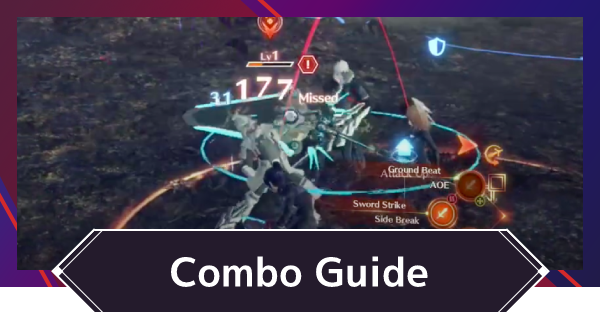Check out this guide for Combo Guide in Xenoblade Chronicles 3. Find out about combo chart, combo fusion guide, explained, combo effects, different types of arts and so much more!
Table Of Contents
Understanding The Types and Effects Of Arts Combo
What Is A Combo?
Landing certain Arts one after another in a set order is called a combo. Only Arts with special status effects can start a combo. Performing a combo can render the enemy to be immobilized, receive more damage, and other benefits that can give you an advantage during battles.
There Are Two Types Of Arts Combos
| Step 1 | Break | |
|---|---|---|
| Step 2 | ⬇ Topple | |
| Step 3 | ⬇ Daze | ⬇ Launch |
| Step 4 | ⬇ Burst | ⬇ Smash |
There are two types of Art Combo. To coordinate the combo, you need to go through the steps one by one. To perform a combo, you first need to put the enemy in a Break or Daze State then Topple.
The Status Of An Enemy When A Combo Is Hit
Topple

When an enemy in a broken state is hit by Arts with Topple effect, the enemy goes into a Topple state. The Toppled enemy will be unable to attack for a certain period of time.
Daze

If an enemy is in Topple state and you use Arts with Daze effect, the enemy will be in a Dazed state. Dazed enemies will always get hit by attacks and you will not receive Aggro even if they are attacked.
Launch

If an enemy in Topple state is hit by Arts with Launch effect, it will enter a Launch state. Attacks toward enemies in a Launch state will always land with increased damage.
How To Perform Combos In Early Game
Only Daze Combo Can Be Done
In the early stages of the game, only Arts with Break, Topple, and Daze are available. Therefore, it is only possible to perform the "Break → Topple → Daze" combo. Practice and perform this basic combo to understand it deeper so you can utilize it to your advantage.
How To Do Combos In Actual Battles
For the opening move, use Noah's "Sword Strike" to Break followed by Lanz's "Bull Rush" which has a Topple effect then Eunie's "Myopic Screen" which can Daze. If these arts are done in order, a combo can be made.
| Enemy Status | Arts Used |
|---|---|
| Break | Noah's "Sword Strike" ※Must always hit from the side of the enemy (horizontal). |
| Topple | Lanz's "Bull Rush" |
| Daze | Eunie's "Myopic Screen" |
Allies Prioritize The Combo
Your allies move via Auto-Attack and they use Arts accordingly to perform the combo. In the case of Noah's Tactics, if he hits "Sword Strike" from the enemy's flank and apply Break to the enemy, the other two characters will connect the combo until the enemy is Dazed and the combo has been executed.
Combo Can Be Set With Tactics

When the ZL button is pressed during a battle, the Tactics screen appears in the lower left corner.
Choose from three options: "Any Combo," “Burst Combo,” or “Smash Combo,” and your party members will automatically connect the Arts required to execute the chosen combo. It is recommended to do either free combo, which has no restrictions, or burst combo, which removes the boss' Rage during fights.
Tactics Guide - Tips & Recommended Settings
Tips When Executing Combos
You Have To Set The Arts

Typically, you cannot use Arts in battle unless you set it. Of the five arts available for each class, do not forget to set the Arts that are necessary for combos. The effect of the Arts can be seen in the Reaction section.
Best Arts For Each Character & Art Guide
Changing Class Also Changes Arts
When you change the class of each character, the set of Arts automatically changes as well. This may result in the loss of combos that were previously usable, so be sure to consider combos when changing classes.
Related Articles
Helpful For Beginners
System Guides
Others
| DLC & Expansion Pass | How Long To Beat & Game Length |