How to Join a Guild in Sword of Convallaria and unlock conditions. This guide includes the advantages of joining a Guild, what you can do, how to create one, and how to join.
Table of Contents
Benefits of Joining a Guild
Participate in Certain Events

By joining a Guild, you can participate in the limited-time events like "Voyager's Conundrum" and "Eternum Star". These events don't require a large number of people, but be aware that you cannot participate unless you are in a Guild.
Earn Activity Achievement Rewards

When Guild members clear quests, each person can earn up to 100 "Activity" points daily. By collecting these Activity points together, all Guild members can receive "Proof of Reputation".
List of Activity Rewards
| Reward Details | Required Activity Points |
| Proof of Reputation ×3,000 | 200 |
| Hope Luxites ×100 | 500 |
| Proof of Reputation ×3,000 | 1,000 |
| Prestige Crown ×50 | 2,000 |
| Elysium Coins ×10,000 | 3,000 |
| Proof of Reputation ×3,000 | 5,000 |
Interact with Friends in Guild Chat

Interact with your members in the Guild Chat by showing off your Gacha results or asking for advice on stages you can't clear. The chat also has character stamps available.
How to Unlock Guilds
Unlocked by Clearing The Fool's Journey 2-13

Guilds are unlocked by clearing 2-13 of "The Fool's Journey". In the early game, focus on progressing through the stages of "The Fool's Journey" to unlock various content.
How to Join and Create a Guild
How to Join a Guild
| Step 1 |
|
| Step 2 |
|
| Step 3 |
|
About Guild Join Approval
If the joining requirement is "No Approval Needed," you can join the guild as soon as you apply. If it's "Approval Required," you can join after being approved by the Guild Master.
Notes on Switching Guilds
The first time you leave a guild, you can immediately join another one. However, from the second time onwards, there will be a 3-hour cooldown, so you cannot join another guild right away.
How to Create/Establish a Guild
| Step 1 |
|
| Step 2 |
|
| Step 3 |
|
| Step 4 |
|
| Step 5 |
|
Notes on Creating a Guild
The guild name can be changed even after creation, but it requires 200 Hope Luxites.
What a Guild Master Does and Removal Duration
Guild Master Can Expel and Appoint Members

Only the Guild Master can "Expel Member," "Appoint Officer," or "Appoint Sub-Master" by selecting the speech bubble button in the upper right of each member.
Removing the Guild Master
If the Guild Master has not logged in for 7 or more days, other members can remove the Guild Master. After the petition to remove is filled, there is a 2-day review period. If the Guild Master does not log in during that time, the member who initiated the removal will succeed the previous Guild Master.
 Acambe
Acambe Afra
Afra Agata
Agata Alexei
Alexei Auguste
Auguste Ayishah
Ayishah Beryl
Beryl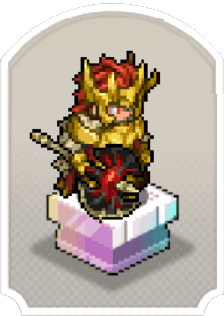 Camelot
Camelot Caris
Caris Ciri
Ciri Cocoa
Cocoa Col
Col Credenza
Credenza Dantalion
Dantalion Edda
Edda Estra
Estra Falin
Falin Faycal
Faycal Flavia
Flavia Garcia
Garcia Geralt
Geralt Gloria
Gloria Guzman
Guzman Hasna
Hasna Homa
Homa Iggy
Iggy Inanna
Inanna Kiya
Kiya Kvare
Kvare Layla
Layla Leonide
Leonide LilyWill
LilyWill Lutfi
Lutfi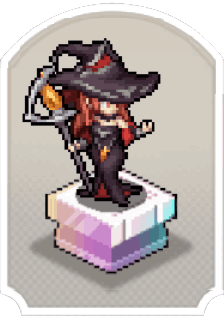 Luvata
Luvata Magnus
Magnus Maitha
Maitha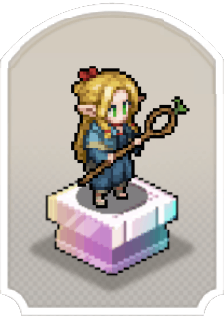 Marcille
Marcille Miguel
Miguel Momo
Momo Nergal
Nergal NonoWill
NonoWill Nungal
Nungal Nydia
Nydia Pamina
Pamina Rawiyah
Rawiyah Rico
Rico Safiyyah
Safiyyah Samantha
Samantha SchackLulu
SchackLulu Senshi
Senshi Simona
Simona SP Faycal
SP Faycal SP Inanna
SP Inanna SP Maitha
SP Maitha SP Nungal
SP Nungal SP Rawiyah
SP Rawiyah SP Safiyyah
SP Safiyyah SP Samantha
SP Samantha Taair
Taair Teadon
Teadon Team Meteor
Team Meteor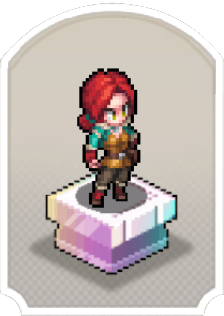 Triss
Triss Tristan
Tristan Xavier
Xavier Yennefer
Yennefer Yserinde
Yserinde

