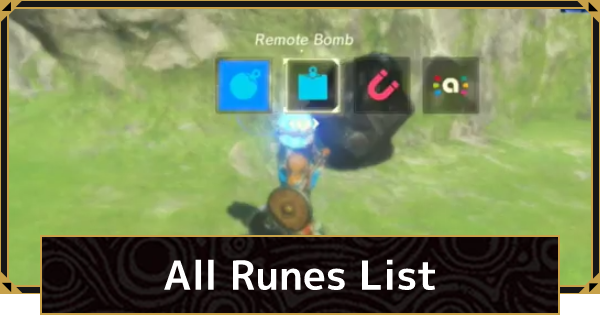List of all runes in Zelda Breath Of The Wild (BotW). Learn all of the available runes you can use, each rune effects and how you can use them including some useful adventure tips.
Table of Contents
Runes List
| Rune | Details |
|---|---|
 Remote Bomb Remote Bomb | ・Attack enemies and destroy ore and other materials. ・Round and square Remote Bombs roll differently. ・Round and square Remote Bombs can be used at the same time. ・You may inflict damage to yourself if caught in the explosion. |
 Magnesis Magnesis | ・Grab and move metal/iron objects. ・Can also attack enemies by throwing the grabbed object. |
 Stasis Stasis | ・Stops objects from moving (can also be used on some enemies after being upgraded) ・By attacking or performing other actions to the stopped object, energy will build up and throw the object away. ・Can also be used to search for some materials. |
 Cryonis Cryonis | ・Create ice pillars where there is water. ・Ice pillars can be used as footholds or walls. |
 Camera Camera | ・Take pictures of scenery, monsters and yourself. ・Register things in the Hyrule Compendium. |
 Master Cycle Zero Master Cycle Zero | ・DLC only ・Travel at high speed over land other than deserts. ・Consumes Fuel. |
 Amiibo Amiibo | ・Get exclusive items, etc. |
 Sheikah Sensor Sheikah Sensor | ・Detect unmapped shrines. ・Search for materials registered in the Compendium. |
How To Use Runes
Quick Switch Runes
| Action | Command Button |
|---|---|
| Select | Switch Special Item ▲ + R stick |
| Use Item | L Button |
| Close | B Button |
Switch With Cross Key ▲+R Stick

Press the Cross Key ▲ to select Runes. Then, select the item you want to use with the R stick to switch.
Press L To Activate

After selecting a Rune, press the L button to activate it. When you are done using it, press B to quit.
Can Also Be Selected From The - Button

Runes can also be selected from "Items" by pressing the - button → L button. There is also a description of each item, so you can use it as a confirmation.
How To Use Sheikah Sensor
Map → Y Button To Select

Sheikah Sensor must be turned ON to start detecting nearby. If it is OFF, press the Y button on the map to turn it on. The "Select from compendium " option allows you to search registered items, and the "Shrines" option allows you to search for shrines that are not registered on the map.
Change Link's Direction While Checking The Sensor

The sensor reacts when there is a shrine or other object nearby. The sensor reacts more strongly when Link is facing in the direction of the object, so approach the object while checking the direction.
How To Use Sheikah SensorWeapons/Armor & Equipment Related Articles
Shrine Quest
| Trial Of Power |
Map Guides
| Hyrule Castle | Korok Forest |