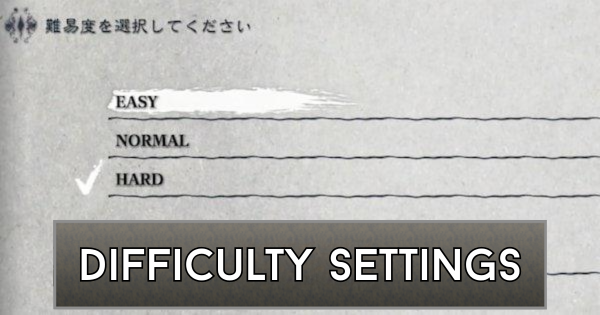This is an article on how to change the difficulty and the differences in NieR Replicant (Remake/PS4). We cover how to change the difficulty, differences in experience points, and whether there are any difficulty-related trophies.
Table of Contents
How to Change the Difficulty
Change from the Title Screen Settings

You can change the difficulty from the Settings on the title screen. After opening Settings, select your desired difficulty.
You Must Return to the Title Screen During Gameplay

Difficulty can only be changed on the title screen, so you need to interrupt your game and return to the title screen. Be careful not to forget to save when you want to change the difficulty during play.
Difficulty Differences and Recommendations
Specifications and Recommendations for All Difficulties
| Difficulty | Recommendation/Specifications |
|---|---|
| EASY | Recommended for first-time players - Protagonist's HP/MP recovery speed is enhanced - Reduced damage from enemy magic projectiles - Auto-battle is available |
| NORMAL | Recommended for those who have played before - Standard strength for both protagonist and enemies - Experience points and item drop rates are the same as EASY |
| HARD | Recommended for use only when collecting items - Increased experience points gained/item drop rate - Protagonist's HP is reduced - Enemies are significantly strengthened - Further strengthened in the second playthrough and beyond |
Which one did everyone choose?
If You Have No Preference, EASY is Recommended
On EASY, the strength of enemies and the protagonist is adjusted to make progression easier. Therefore, even people playing Replicant for the first time or those who are not good at action games can enjoy it. Since it mainly changes the combat difficulty, EASY is recommended for those who want to focus on and enjoy the story.
Auto-Battle Has Been Added

As a new feature in the remake, auto-battle has been added. This allows even those who are not good at action games to become more immersed in the story.
Also, although it is less time-efficient, it is convenient for "playing while doing something else" when you want to farm for items.
HARD is Recommended for Item Farming
The advantage of choosing HARD is the increased item drop rate. If you choose HARD when collecting items, you can farm efficiently. Of course, the enemies will be stronger, so if it's too tough, choose a lower difficulty and make up for it with more playthroughs.
Changeable Anytime, So Choose What You Like

The three difficulty levels can be changed at any time on the title screen, so you can decide based on your preference, such as trying NORMAL first. If it feels too difficult, select EASY; if you want a more challenging game, choose HARD. You are free to play how you want.
No Trophies Tied to Difficulty
In NieR Replicant, there are no trophies that require a specific difficulty. Trophy completion is possible on any difficulty, so in that sense as well, it's best to play on the difficulty you prefer.