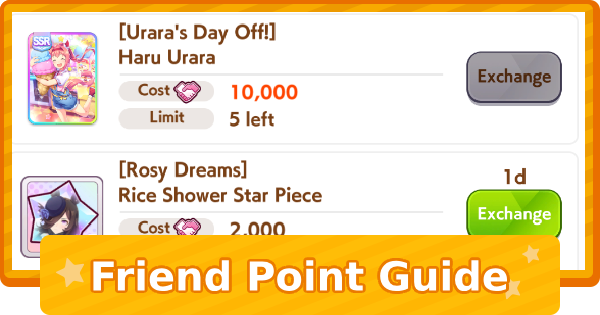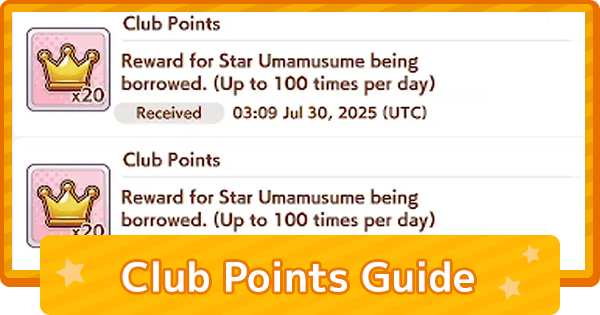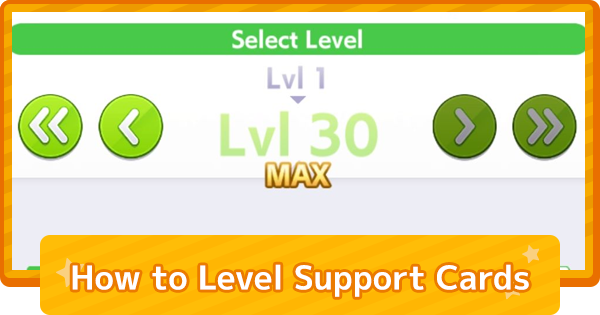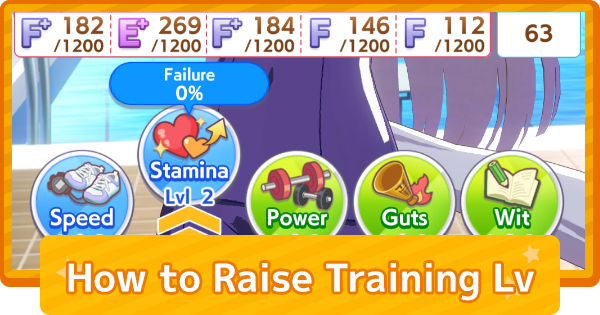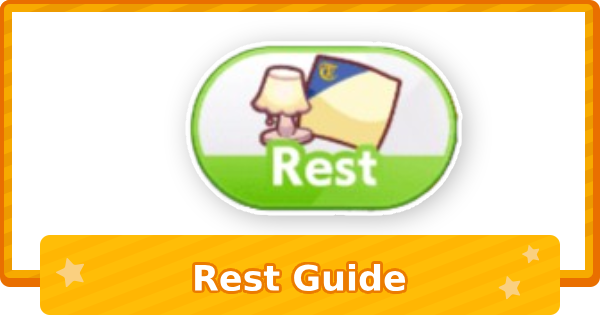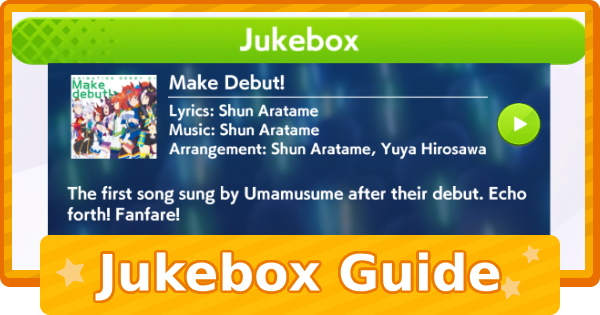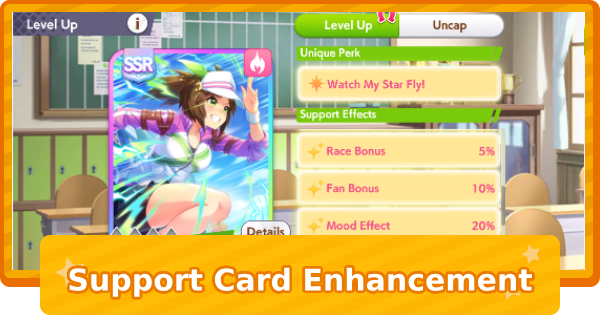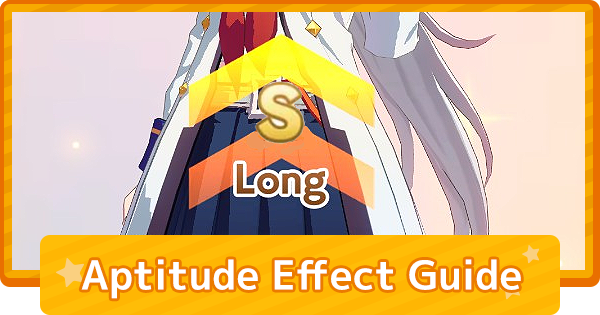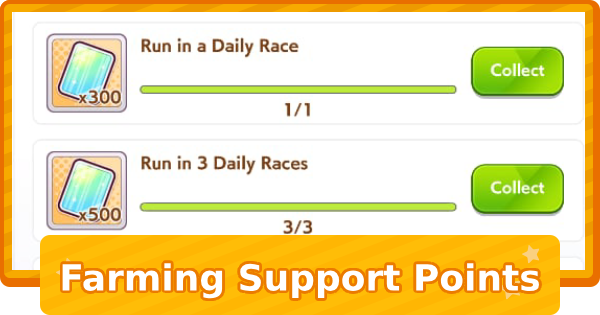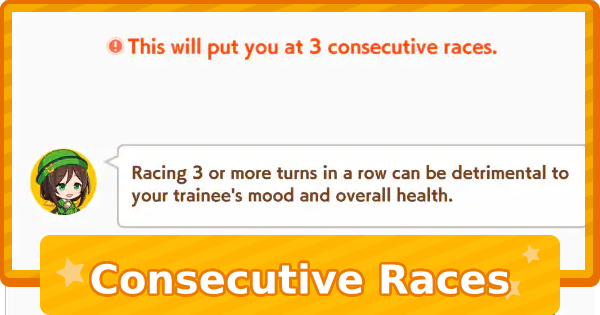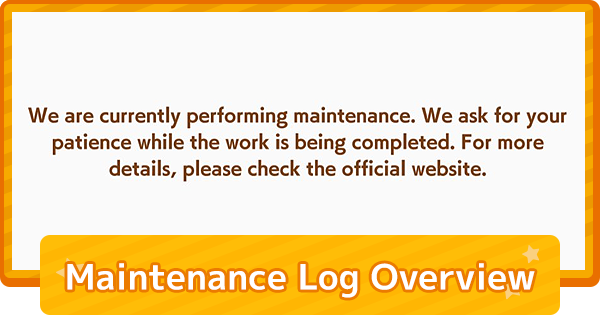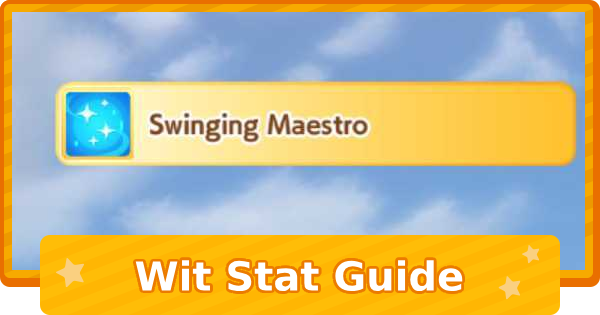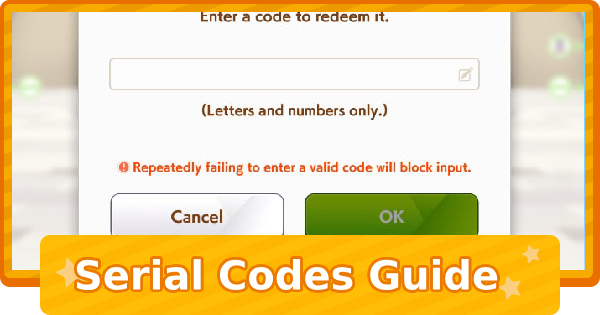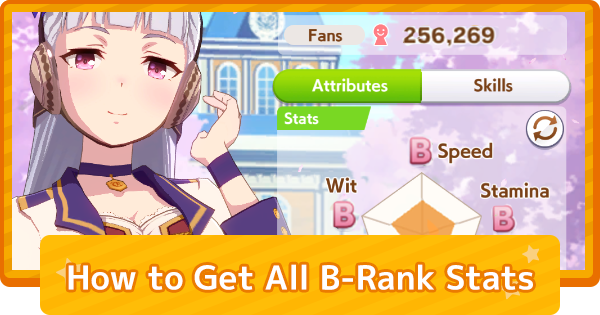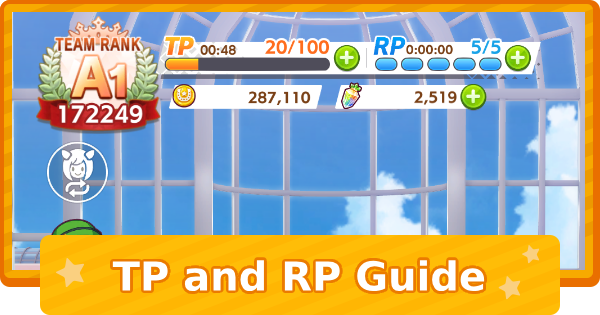This article explains Trainer Cards in Umamusume: Pretty Derby. Learn about what is a trainer card, its features, how to make and more!
Table of Contents
*This feature is yet to be announced for Global.
How to Make and Share Trainer Cards
1. Navigate to Profile then Trainer Card
First, go to your Profile from the top right of the Menu, then tap the Trainer Card button in the top right.
2. Adjust the Design from the Edit Card Screen
Next, from the Edit Trainer Card button in the center, you can change the card's design and your trainer information, such as illustrations, Titles, and Featured Umamusume. You can also set the Spark information on the back.
Place Your Favorite Illustrations
There are many backgrounds available for the illustration on the left side of the card. You can also use a cropped part of a Support Card or images taken with Photo Mode.
3. Post to Twitter When You're Done Editing

Once you're done editing, return to the previous screen and tap the Post to Twitter button to post it. You can also save it to your device as an image.
What is the Trainer Card?

| JP Release Date | April 21, 2022 12:00 PM |
|---|
The Trainer Card feature allows you to create your own unique card with your favorite design to introduce yourself. It makes it easier to share things like your Umamusume's Sparks.
Not Announced in Global
Currently, this feature has yet to be added and announced for the global version. It is currently only available in the Japanese version, so stay tuned for updates!
Umamusume Related Articles
Latest Information
 Scout List | Should You Pull? |
Popular Articles
Ranking Articles
 Best Characters (Umamusume) |  Best Support Cards |
 Reroll Tier List |  Best SR Support Cards |
 | - |