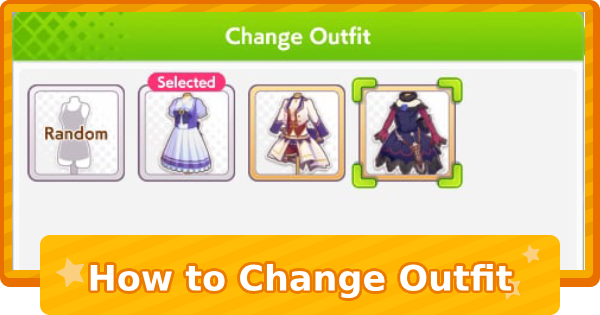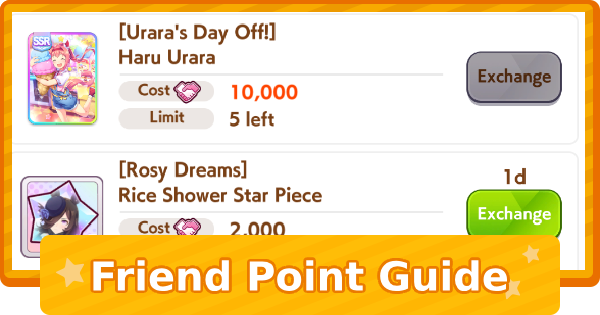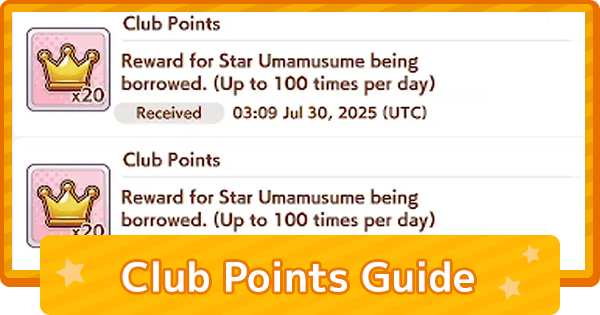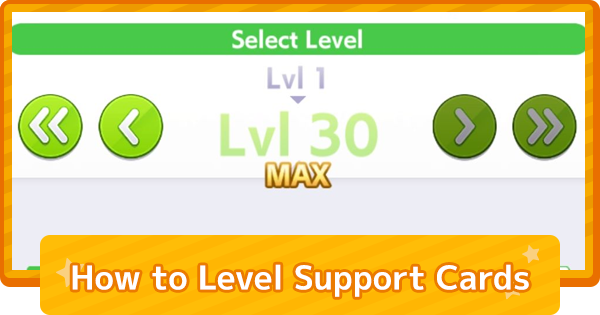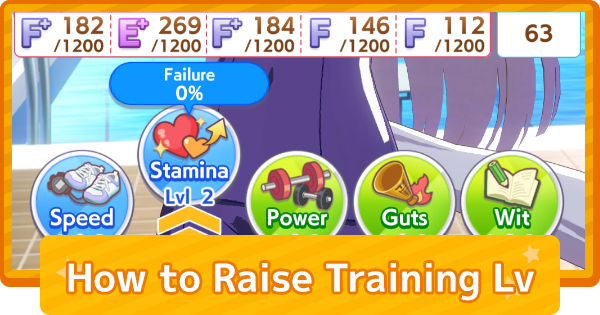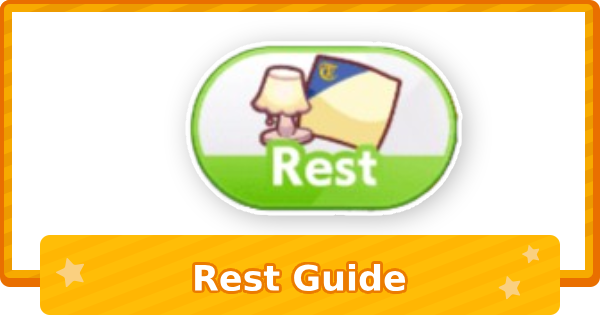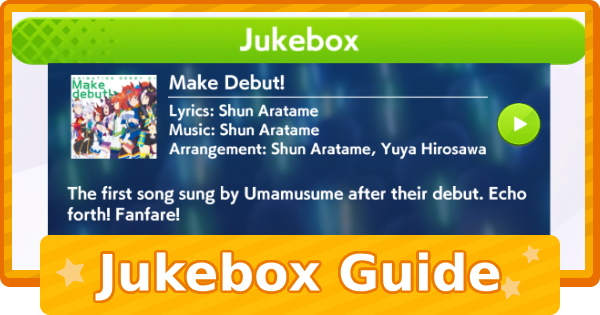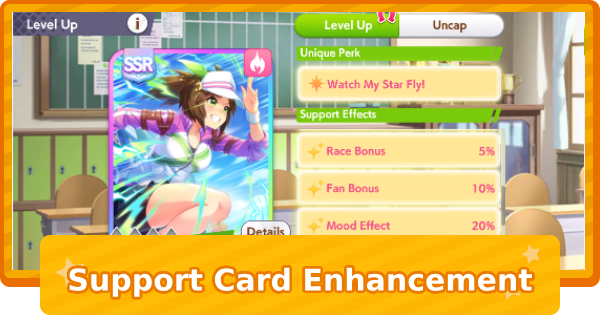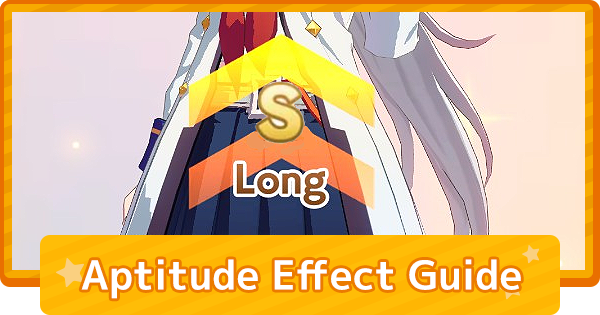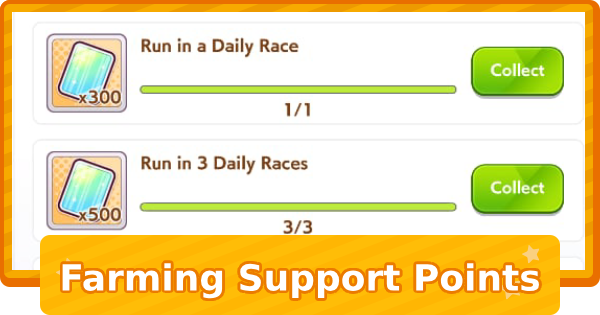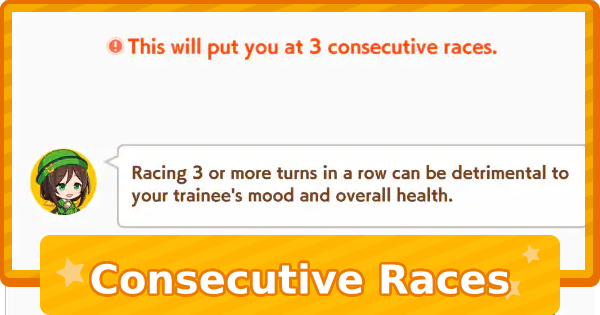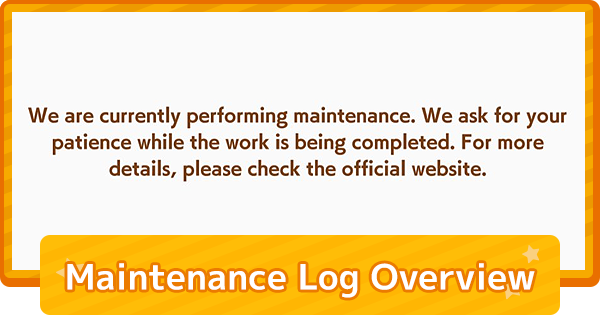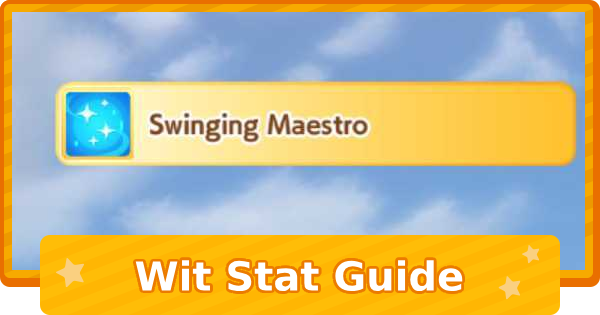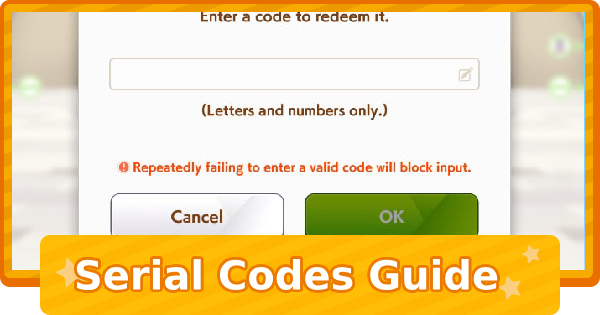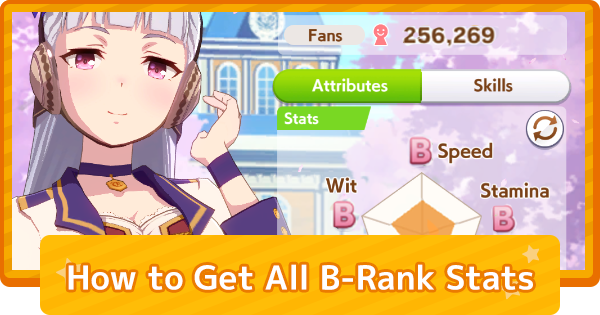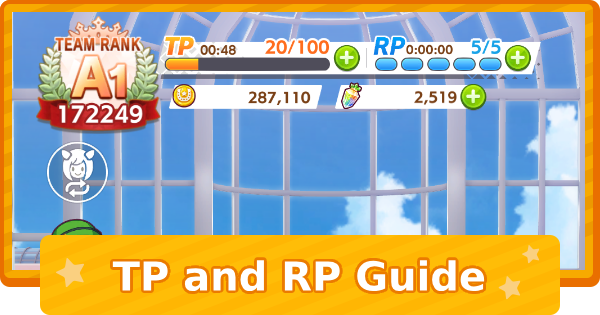Signature Raceware and Change Outfits in Umamusume: Pretty Derby. The guide includes how to unlock Signature Raceware, changing Umamusume outfits, and a list of Raceware Outfits.
How to Unlock Signature Racewear
Reach 3-Stars via Star Unlock

When you raise an Umamusume to 3-stars through Star Unlock, their Signature Racewear is unlocked. Star Unlock requires Star Pieces, which can be obtained from the Scout, Legend Races, or the Statue Exchange in the shop.
How to Change Outfits
1. Tap the Icon in the Upper Left of the Home screen

First, tap the icon in the upper left of the Home screen. The icon is located below your Team Rank.
2. Tap the Outfit you want to Change

Next, tap the outfit of the Umamusume you want to change. On this screen, you can also change the Umamusume that appears on the Home screen and in Races.
3. Select the Signature Racewear

Finally, by selecting the Signature Racewear you want to change to, you can change the outfit of the Umamusume that appears on the Home screen and in Races to their Signature Racewear.
Umamusume Related Articles
Latest Information
 Scout List | Should You Pull? |
Popular Articles
Ranking Articles
 Best Characters (Umamusume) |  Best Support Cards |
 Reroll Tier List |  Best SR Support Cards |
 | - |