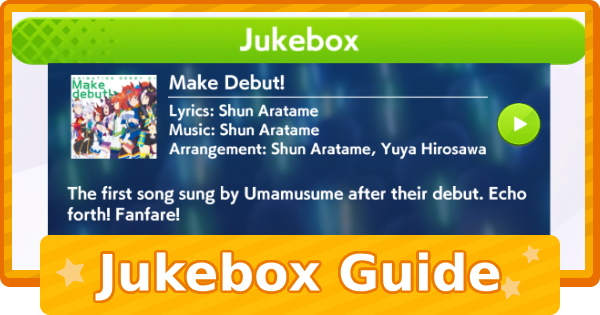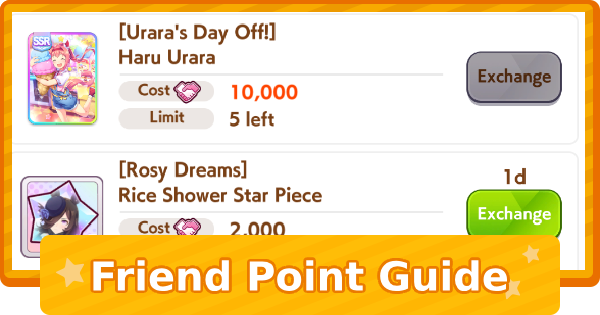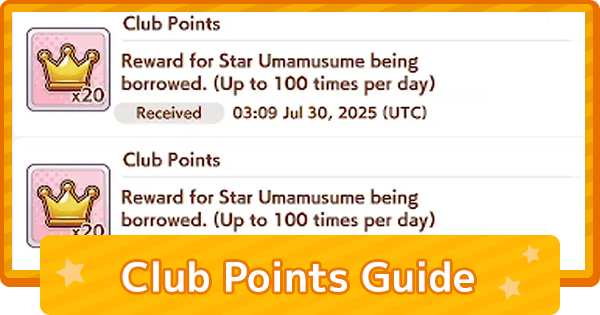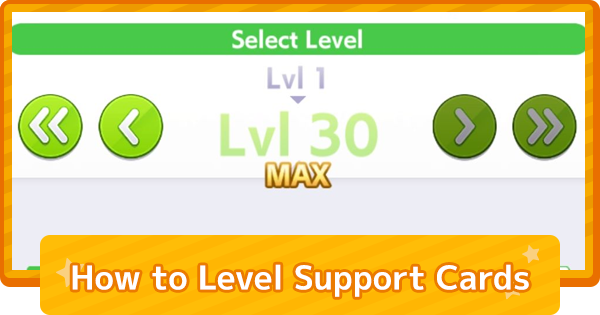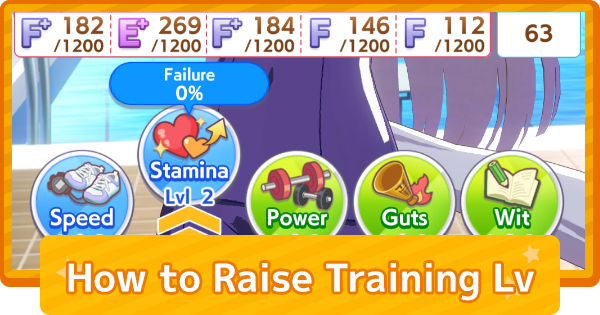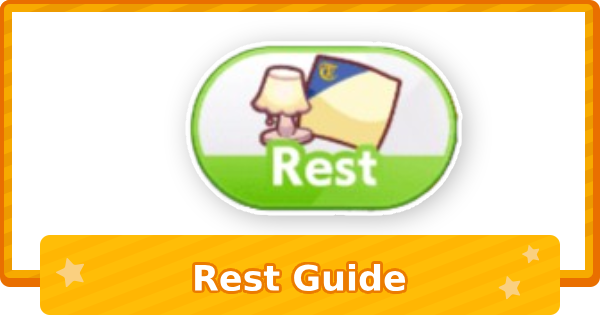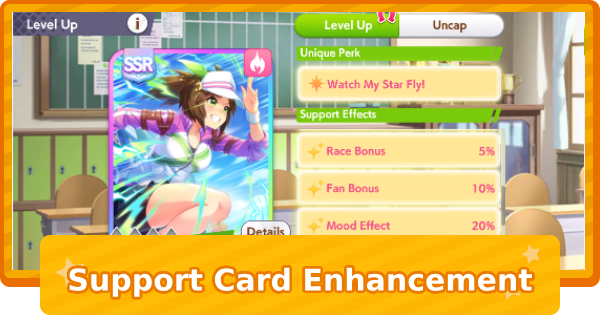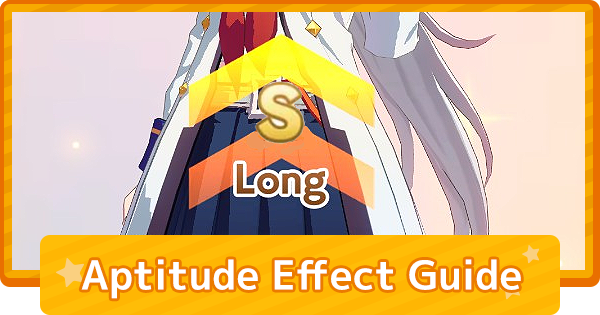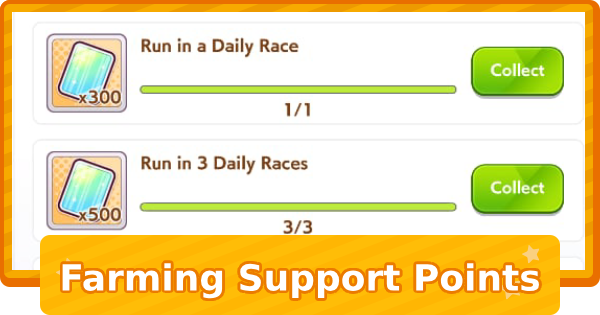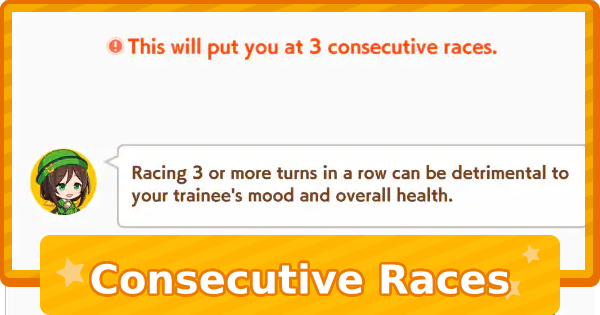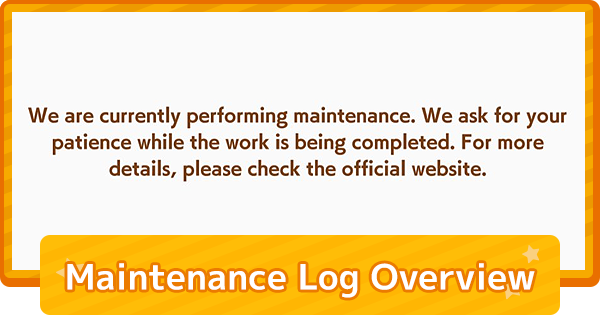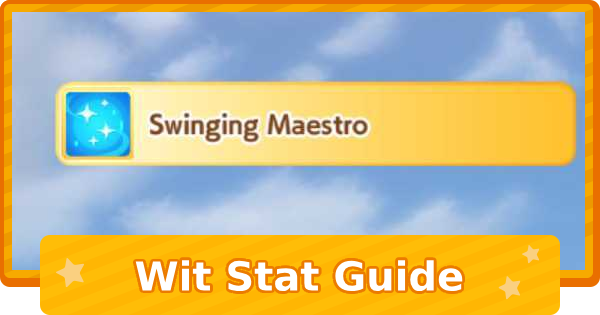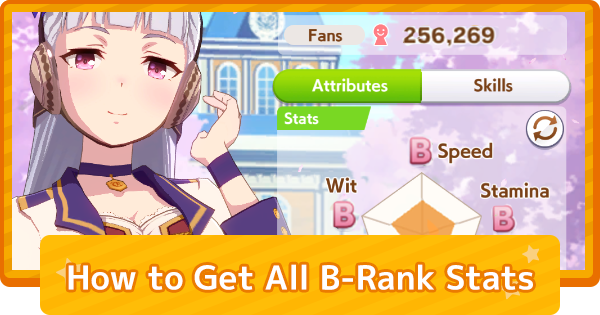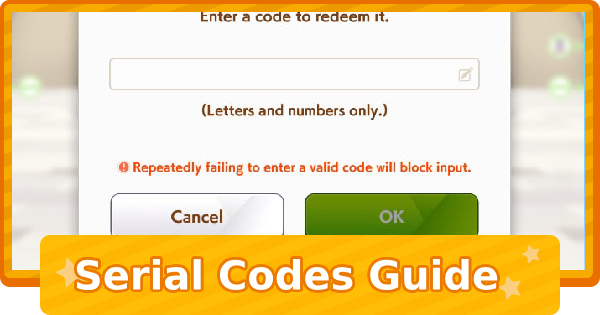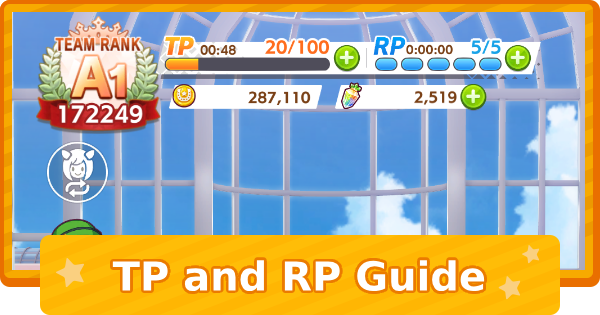Jukebox Feature in Umamusume: Pretty Derby. The guide includes Jukebox's basic usage, the hidden Bakushin Song 'Bakushin Bakushin Bakushinshin,' and when it updates in Umamusume.
Table of Contents
How to Use the Jukebox
Right Side of the Home screen

The Jukebox is located on the right side of the Home screen. To use it, tap the speech bubble above the Jukebox.
Tap the Center to Request a Song
By tapping the white area in the center, you can request a song to play on the Home screen. Some of the available songs are not yet included in the Concert Theater.
 Note! Note! | It seems you can't select songs that appear in concerts unless you've met their respective unlock conditions. |
|---|
Random Playback with Everyone's Requests

If you turn on Everyone's Requests at the bottom, songs will play randomly. The list is updated after a certain amount of time passes or when the screen is refreshed.
 Note! Note! | We have adjusted the information regarding the song update conditions. The time seems to be around 15 minutes, as mentioned in the comments. Thank you for pointing this out in the comments section! (Added Nov 15) |
|---|
Bakushin Song

Although you can't select it from the request list, you can listen to the hidden song "Bakushin Bakushin Bakushinshin" through Everyone's Requests. It appears to be completely random with no specific conditions.
Add to Requests List

Once you listen to a song, it gets added to your request list. This means that once you've heard it randomly, you can listen to it anytime from your requests.
Song from Bakushin! Advice Corner!
This song is from "Sakura Bakushin O's Bakushin! Advice Corner!". For example, in the first episode, you can hear this song starting around the 1:55 mark.