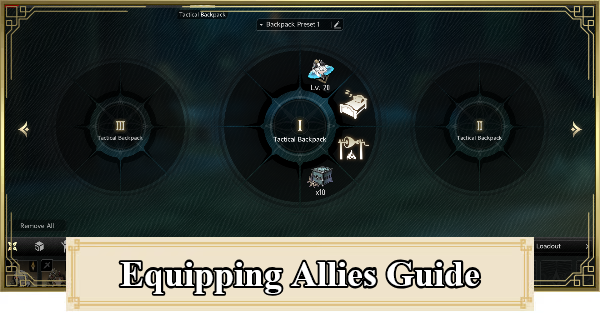How To Equip Allies (Party Guide) for Duet Night Abyss (DNA). Read about unlock requirements, tactical backpack usage, team loadouts, equipping weapon and demon wedges on allies.
Table Of Contents
How To Unlock Parties?
Requires Access to the Tactical Backpack

▲ Tactical backpack being used, showing the Character Sigil that can summon Rebecca.
The Tactical Backpack is needed to equip Character Sigils to summon allies. It can be unlocked after clearing The Wandering Luno side quest where you also unlock the Forging feature.
Teams Can Also Be Created Using Preset Loadouts For Commisions

In Commissions, allies are automatically summoned but you can use a Preset Loadout to set the team you want to use. You can also access the Team Loadout menu in the Armoury menu at the top right.

▲ Team menu button in Armoury window.
Use Tactical Backpack To Equip Allies
| How to Summon Allies with the Tactical Backpack? |
|---|
| 1. Equip Character Sigil in the Tactical Backpack. └ Equip Weapons on Allies to add their Sigils for Summoning. 2. Open Tactical Backpack in the open world and select the Ally Sigil. |
Equip Character Sigils in the Tactical Backpack menu

After unlocking the Tactical Backpack, players will be able to equip Character Sigils that can be used to summon allies in combat. Allies automatically attack and target enemies.
Equip Weapons on Allies via Loadout

Players can set the weapon equipped on Summoned Allies via the Loadout menu. The equipped Demon Wedges in the character menu will correspond to what the ally uses when Summoned.
Open the Tactical Backpack in the Open World and Select the Ally Sigil

Hold the Tactical Backpack button (T for PC, Left Trigger for Controller) to open Tactical Backpack. Then select the Character Sigil of the ally you want to Summon for combat. Summoned Allies will follow the player and automatically attack enemies.
Related Articles