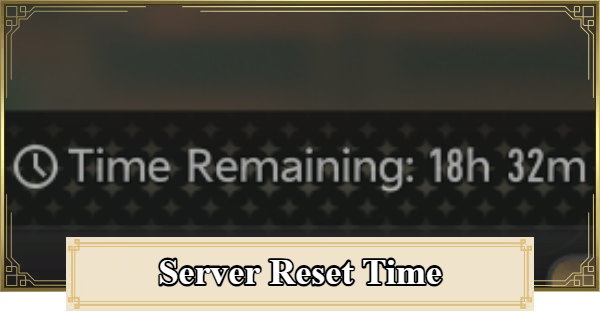This guide covers the Daily Reset Time in Duet Night Abyss (DNA), including a list of server reset times by timezone and the reasons why it's important to keep track of them.
Table of Contents
Server Reset Time by Timezone
Duet Night Abyss resets according to the server time, which may differ depending on your timezone. Below is a quick reference chart showing the server reset times for each timezone.
| Server Reset | |
|---|---|
| Eastern Daylight Time (EDT, UTC-4) | 5:00 PM |
| Pacific Daylight Time (PDT, UTC-7) | 4:00 PM |
| Japan Standard Time (JST, UTC+9) | 6:00 AM |
| British Summer Time (BST, UTC+1) | 10:00 PM |
| Hawaii-Midway Time (HMT, UTC-11) | 10:00 AM |
| Southeast Asian Time (UTC+7 / UST+8) | 4:00 AM / 5:00 AM |
Weekly Server Reset Happens On Monday
For events that is counted per week instead of dailies like the Mystic Maze, they reset on the server time during Monday. For example for UTC+8, the weekly server time would be the 5:00 AM of Monday.
Why Keep Track of Reset Time?

Keeping track of reset time in Duet Night Abyss lets you claim daily rewards, manage limited resources, and participate in timed events. It also helps you plan activities efficiently, farm respawns, and stay competitive in the game.
| Related Articles | |
|---|---|
| All Events List | Overworld Respawns |
How to Check Daily Reset?
|
Open the Menu and Select 'Combat'

Once you open your 'Menu,' select the 'Combat' icon. Alternatively, you may open the Combat window by pressing 'L' on the Keyboard or the (Right D-Pad + A) on your Controller.
Select Day Planner Tab

After opening the 'Combat' window, select the 'Day Planner' tab found at the top of the screen.
Choose 'Memo' Tab

Finally, under the 'Day Planner,' choose 'Memo' Tab, where you will find the Time Remaining before the Daily Reset.
 Tips! Tips! | Don't forget to complete and claim your daily rewards before the timer ends. |
|---|
Related Articles