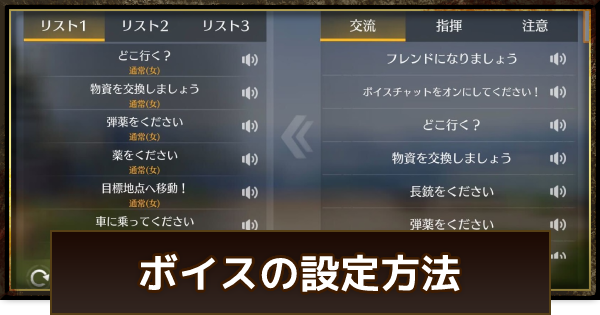This article explains how to use voice chat in Knives Out (smartphone battle royale). It also covers how to set up and obtain voices, so please use it as a reference.
Table of Contents
How to Set Up Voice Chat
| 1. | Open Settings |
| 2. | Tap "In-Battle Chat" |
| 3. | Tap "Change" |
| 4. | "IN" the voice you want to use |
1. Open Settings

First, tap the gear icon on the main screen to open settings.
2. Tap "In-Battle Chat"

Select "In-Battle Chat" from the tabs on the left side of the settings screen.
3. Tap "Change"

The voices on the left are the currently set voices. Tap "Change" to go to the voice customization screen.
4. "IN" the voice you want to use

Select the voice you want to use from the right side and tap "IN". However, you can only set up to 8 voices, so tap "✕" to remove voices you don't use.
Up to 3 sets can be configured

You can set up to three voice sets. Create voice lists tailored to various situations.
How to Use Voice Chat
Tap the speech bubble icon

Tapping the speech bubble icon will display a list of your set voices. Select the voice you want to use from the list. Note that depending on your button layout settings, it may not be in the same position as shown in the image.
How to Obtain Voices
Obtain from Basic Gacha

Most voice packages can be obtained from gacha. If there's a voice you want, pull the corresponding gacha to get it.