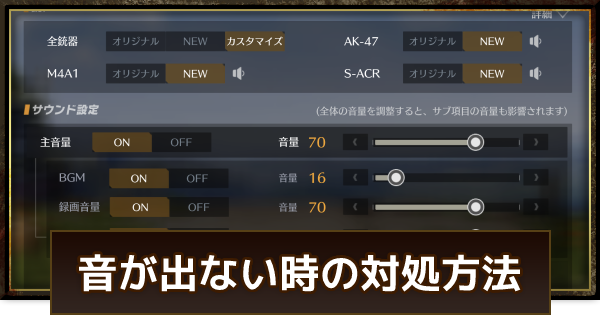Sound Issue in Knives Out. The guide summarizes how to deal with these issues and how to fix the sound. Use this as your reference when you encounter the same issue.
Table of Contents
Latest Information on Sound Issues
Sound Disappearing Bug Scheduled to be Fixed on April 4th
Currently, a bug is occurring where the sound disappears if you open other apps simultaneously with Knives Out. Until the fix is complete, try playing with other apps closed besides Knives Out. The fix is scheduled for April 4th.
How to Deal with Sound Issues
Check In-Game Sound Settings

If you feel there's no sound, first check the in-game sound settings. Be aware that if the master volume or all sound effects are set to 0, there will be no sound.
Check Device Volume

Be aware that sound will not play if the device volume is low or set to 0.
Last Resort is to Restart
If the sound still doesn't work, try restarting once. There's also a possibility that the sound is not working due to an issue with the device itself. Since there might be issues with the game, also check the official Twitter and in-game announcements.