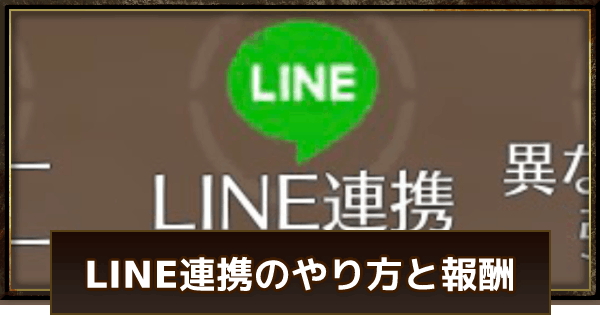This article is a guide on how to link and unlink Knives Out from LINE. Follow this linking guide with LINE, learn how to invite friends, and resolve any login issues.
Table of Contents
[LINE Login Function Resumed on Friday, November 1, 2024]
Update the game app to the latest version from the store and configure it from the login screen.
How to Link with LINE
How to Link from the Lobby Screen/Settings
1. Tap the "LINE Icon"

Tap LINE Linkage at the bottom of the lobby screen or settings screen! If there is no LINE Linkage on the lobby screen, link it from the settings screen.
2. Tap the "OK" Button

The detailed text for linkage is displayed, so read the content carefully before proceeding with the OK button.
3. "Agree" on LINE to Link

LINE will open, so press Agree to link. The linkage is now complete!
4. Get 1500 Diamonds as a Linkage Reward!

You can get 1500 diamonds as a reward for linking. Linking is easy and finishes quickly, so be sure to try it.
How to Link from the Server Selection Screen
1. Tap "User"

Tap "User" on the right side of the server selection screen
2. Tap "Account Linkage"

3. Tap "LINE Linkage"

4. "Agree" on LINE to Link

LINE linkage is also possible with the above procedure. The end result is the same, so link using the method that is easiest for you.
What to Do If You Can't Log In
Can't Log In After Linking with LINE?
If you can't log in to the game with your LINE-linked account, try logging in again after some time. There is also an official account that announces the occurrence and response status of issues, etc., so be sure to check it when problems occur.
How to Invite Friends via LINE
1. Tap "LINE" from the Team Invitation Section

2. Select Friends You Want to Invite on LINE

LINE will open, so select the friends you want to invite and send a talk!
When Invited by a Friend
Tap the Received URL!

If you are invited, tap the URL received from your friend. Tap it and you're done!
How to Unlink LINE
Unlink from the Account Linkage List

To unlink LINE, tap "Unlink" from the User → Account Linkage screen. If there are no other linked SNS accounts, your account may be lost, so it is recommended to link with multiple SNS accounts before unlinking.